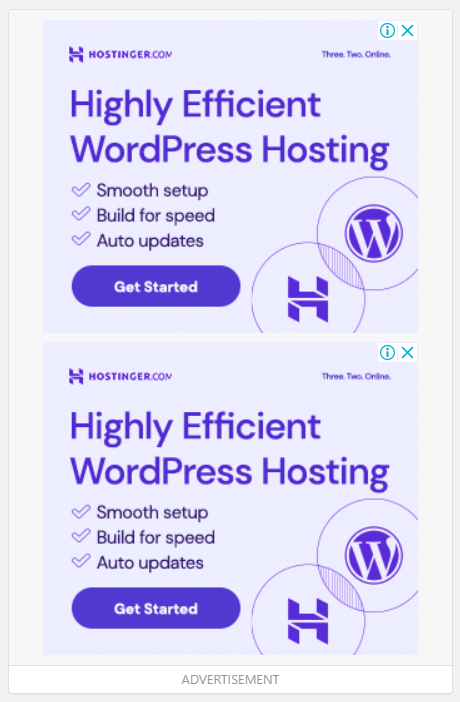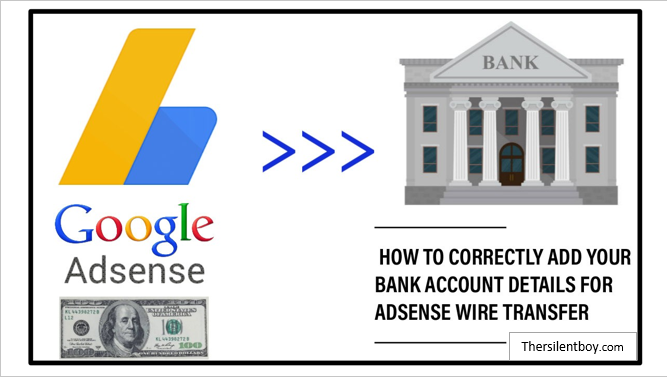
Intro:- How to Add Bank Account in Google Adsense?How do I add my bank details to AdSense?
To enter your banking information:
- Sign in to your AdSense account.
- In the left navigation panel, click Payments.
- Click Add payment method.
- Choose the radio button for “Wire transfer to bank account” and click Continue.
- Enter your bank account information and click Confirm and continue.
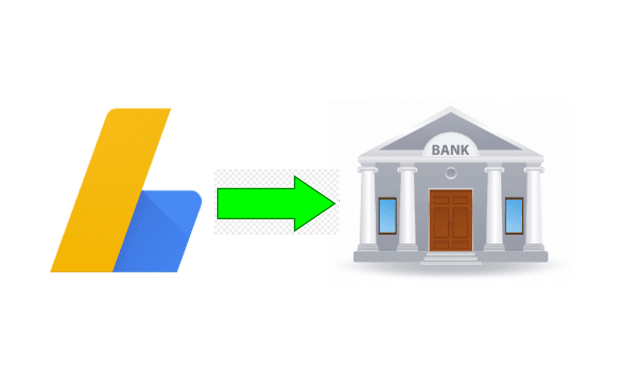
Initial release date: 18 June 2003, Operating system: cross-platform(web-based application), Developer: Google, Paul Buchheit, Original auther: Google, Paul Buchheit
About:- Google AdSense is a program run by Google through which website publishers in the Google Network of content sites serve text, images, video, or interactive media advertisements that are targeted to the site content and audience. These advertisements are administered, sorted, and maintained by Google.
Talking about Google Adsense, it used to give money through electronic fund transfer and check, but now Google AdSense has started sending money to direct bank account.
How to Add Bank Account in Google Adsense? If you are reading this article that means you want to know how to add bank account in Google Adsense, right? But, you don’t have any idea how or where to start. If you are looking for an easy guide on how to add bank account in Google Adsense then you are at the right place. Just you have to read this article properly. In this article, I will show a step-by-step tutorial on how to add bank account in Google Adsense. Even if you are a beginner there is no worry about it. The steps below are for both beginners & experts.
But before beginning to start a blog, there are some major points that you should know, like(FAQs)
- How do I add my bank details to AdSense?
- How do I verify my bank account with AdSense?
- Can I add other bank account in AdSense?
- Does AdSense automatically pay you?
- How do I get my bank account verified?
Let's Find It Out;
1. How do I add my bank details to AdSense?
To enter your banking information:
- Sign in to your AdSense account.
- In the left navigation panel, click Payments.
- Click Add payment method.
- Choose the radio button for ” Wire transfer to bank account” and click Continue.
- Enter your bank account information and click Confirm and continue.
2. How do I verify my bank account with AdSense?
After you receive your test deposit, follow these steps to verify your bank account:
- Sign in to your AdSense account.
- Click Payments. …
- Click Manage payment methods.
- Click Verify now.
- In the drop-down menu, select the test deposit amount that you received in your bank statement.
- Click Verify.
3. Can I add other bank account in Adsense?
Can I set up somebody else’s bank account to receive my payment? Yes you can. Please make sure the payee details you enter in your payee profile in your AdSense account match exactly the beneficiary bank details of the account holder, otherwise your payment will fail.
4. Does AdSense Automatically pay you?
The AdSense payment cycle is monthly. As long as you’ve completed the steps to get paid, we’ll issue a payment between the 21st and the 26th of the month.
5. How do I get my bank account verified?
Since every individual’s bank account has a unique routing and account number, you can verify your bank account by passing along this information.
These are:
- Account holder’s name.
- Bank account number.
- Routing number.
Let's Come to the Point;
How to add bank account in Google AdSense?
Video Tutorial!
Talking about Google Adsense, it used to give money through electronic fund transfer and cheque, but now Google AdSense has started sending money to direct bank account, which we know as wire transfer, with this service Money is sent directly to your bank account, for this you will have to follow some simple steps of Google Adsense.
Step 1. Go to the official website of Google AdSense from your mobile, laptop or computer web browser and login with your email account which is clearly shown in the pictures below.
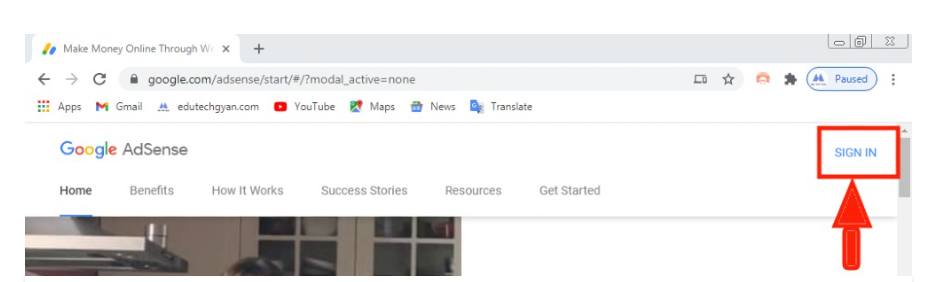
Step 2. You will see a menu icon on the left side in this page, clicking on it, after that you will see multiple options but you have to choose the payment option which is clearly shown in the pictures below.
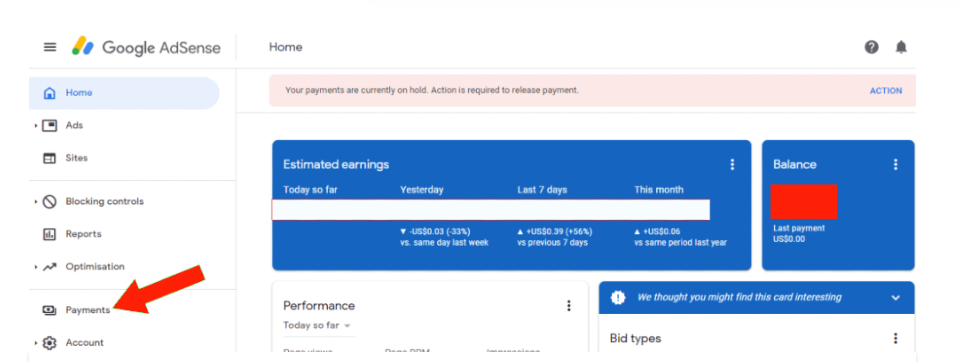
Note:- Here you have to keep in mind if your Google AdSense amount is full of $10 then you can add your bank account.
Step 3. Now, you have to click on the Add Payment Method, then a page will open in front of you, which is clearly shown in the pictures below.
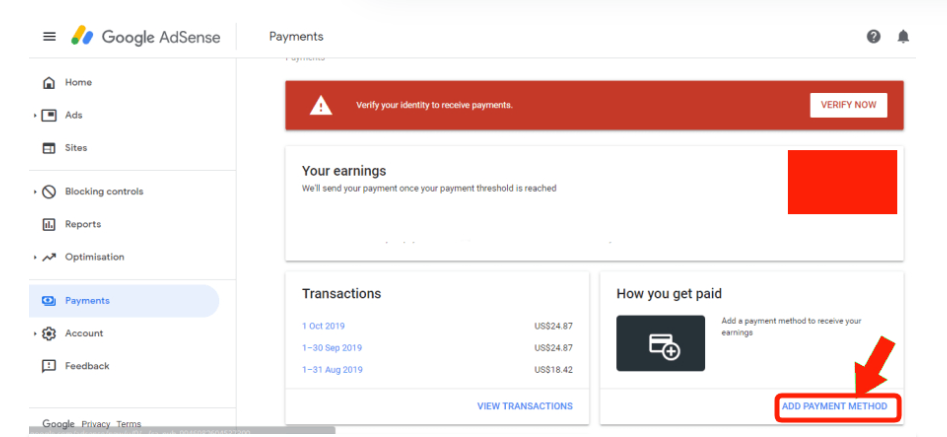
Step 4. Finally, you have to fill this Google AdSense form, in which you fill your bank account details and click on the save button immediately and then your bank account will be linked to Google AdSense.
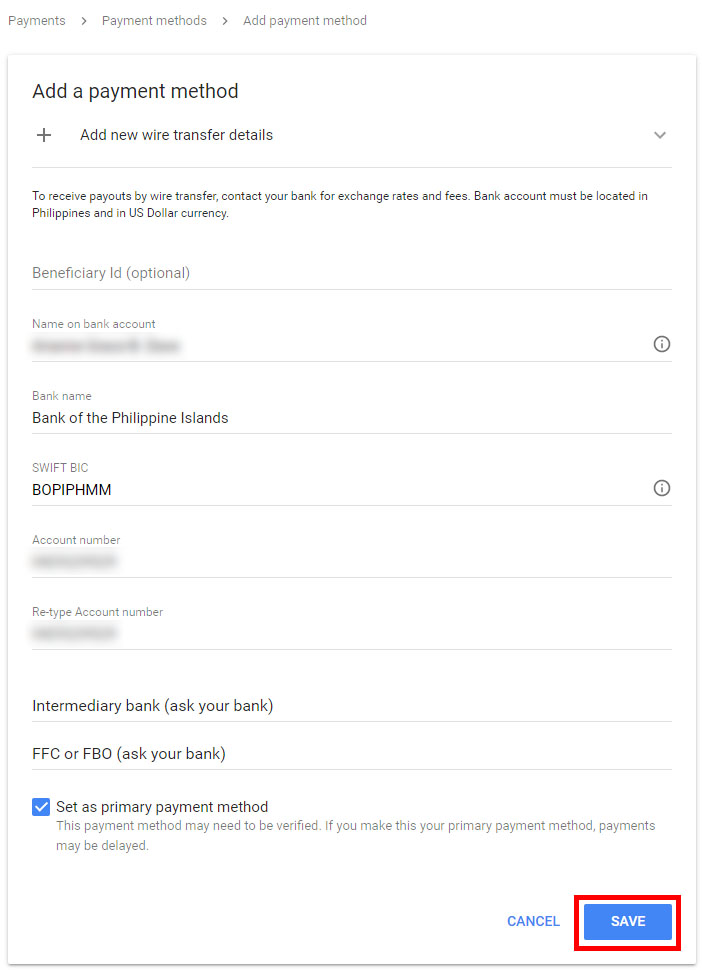
Now, we have done everything properly.
- If you got this article helpful leave a comment below in the comment box. It will motivate me to write better article ahead. And if you have any question, Let me know in the comment box. Thanks for reading the article!!!

Authored By The Er. Pramod Adhikari!
The Blogger, Auther & CEO’s The Infinity Company! B.Tech in CSE (Computer Science & Engineering) from Sambhram College, Bengaluru-560097, Working Worldwide as Software (Web/App) Developer!