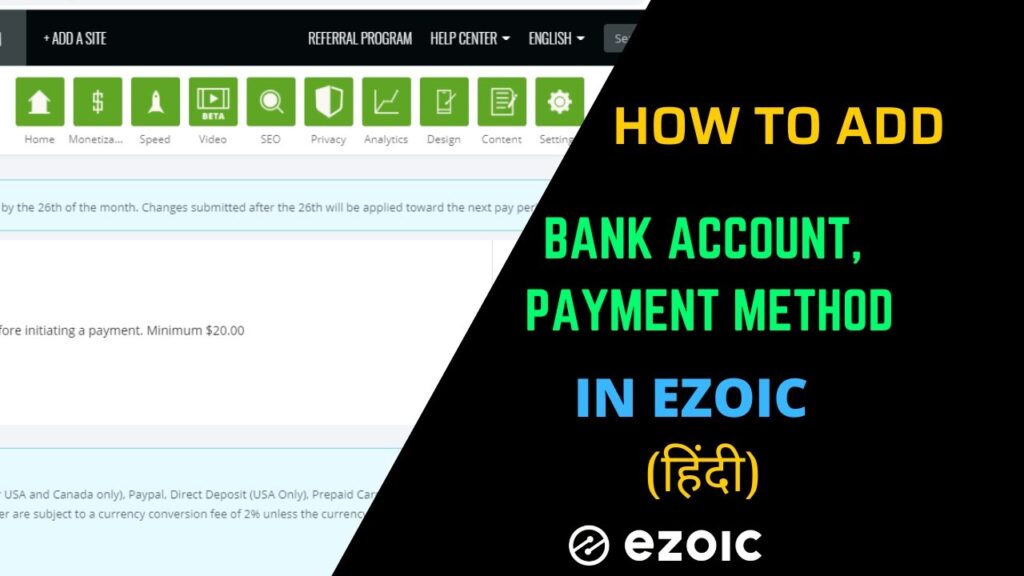
Intro:- How to Add Bank Account with Ezoic after Monetization? Ezoic has the multiple payment method, like PayPal, Payoneer, Bank Transfer, Cheque & Bank Transfer With Wise. These are the secure Payment methods for Ezoic from these you can choose one Payment method that you like the most & feel secure to use. All Payment methods, I have explained in details to know more read below.
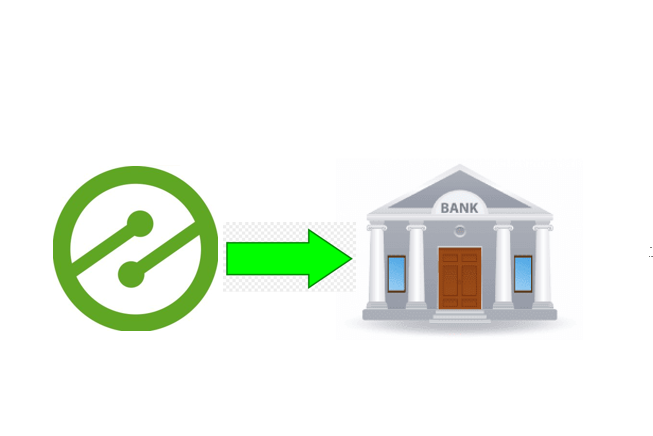
To transfer the money choose secure and safe Payment method that you like the most. All Payment methods, I have explained in details.
About:- Cut hours of ad operations and double your ad earnings with Ezoic’s A.I. Ad Tester. The world’s largest website testing and machine learning platform for websites. Free Solution. No Contracts. Free CDN, SSL. Free For 30 Days. All the Latest. Trusted By 12,000+ Sites.
Ezoic is an automated website testing platform that helps businesses increase traffic and boost revenue. It offers website testing technology and ad management services that use AdSense and Double Click Ad Exchange, to help publishers maximize revenue and improve user experience across desktop, mobile, and tablet devices.
How to Add Bank Account with Ezoic after Monetization? If you are reading this article that means you want to know about how to add bank account with Ezoic after Monetization, right? But, you don’t have any idea how or where to start. If you are looking for an easy guide on how to add bank account with Ezoic after Monetization then you are at the right place. Just you have to read this article properly. In this article, I will share the proper guide on how to add bank account with Ezoic after Monetization. Even if you are a beginner is no worry about it. The steps below are for both Beginners & Experts.
But before beginning to start an article, there are some major points that should know, like(FAQs)
- How do I receive money from Ezoic?
- What are the requirements for monetization in Ezoic?
- How much does Ezoic pay?
- Who is the owner of Ezoic?
Let's Find Out. ...
1. How do I receive money from Ezoic?
Direct bank transfer (Payoneer) PayPal. Cheque books.
2. What are the requirements for monetization in Ezoic?
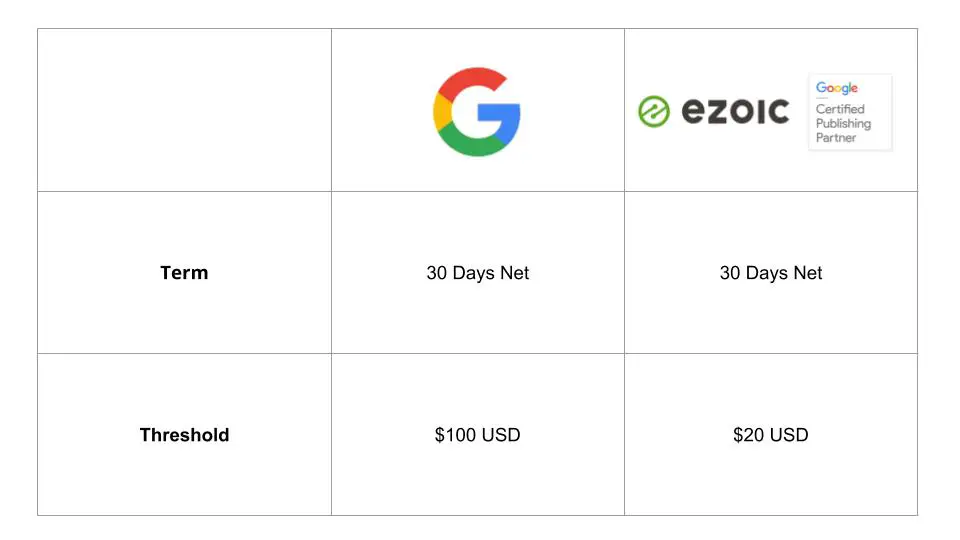
The minimum account revenue threshold for payout is $20 (meaning an account must have generated a balance of at least $20). Revenue is accrued in the Ezoic dashboard for all traffic monetized through the Ezoic platform.
3. How much does Ezoic pay?
Some Ezoic publishers say that they earn $1-$9 per 1,000 visits, usually in the higher range. Most say that they make anywhere between $10 and $50 per 1,000 visits, sometimes higher.
4. Who is the owner of Ezoic?

Dwayne Lafleur ( @dwaynelaf )
Dwayne Lafleur is an entrepreneur, hands-on technologist, founder, and CEO of Ezoic. Previously, Dwayne founded Cubics, the first display ad network for Facebook app developers.
Let's Talk About That. ...
How to Add Payment Method with Ezoic after Monetization?
Video Tutorial!
Which Ezoic Payment Method Should You Choose?
Ezoic has more than one payment method for publishers. But beginners may not know which option to choose from. Hence, they don’t know which Ezoic payment option they should choose.
In this post, I’ll guide and help you to choose which payment option is best for you. Also, I’ll walk you through important steps to take in order to match up a particular payment option.
First, let’s explore each Ezoic payment method and then trash out the pros and cons of each of them.
1. PayPal
Of course, you are very much familiar with PayPal. It needs no further introduction. PayPal is not a bank but an online payment gateway for sending and receiving money electronically.
Pros Of PayPal Ezoic Payment
- Payments from PayPal to PayPal are usually very fast.
- Currencies can be easily converted from dollar($) to your local currencies( at least for most countries where PayPal Service is available, you can easily add PayPal to your bank account).
- Good option for those who do not have a US bank account.
Cons Of PayPal Ezoic Payment Method
- PayPal charges are typically very high for conversion to another currency.
- The eventual conversion rate is always low. Hence, publishers especially those in Africa, get a lower value for their money when converted to their local currency.
- Charges for withdrawal are ridiculously unnecessary, especially for non-US residents.
- PayPal is not available in many countries and its service is limited.
2. Bank Transfer Or Prepaid Card Via Payoneer
Payoneer makes it possible to receive money in your local bank account either in local currency or in a local currency. All you need to do is fill out the form appropriately. If you are not sure of certain things, ask your bank or Payoneer for details.
Alternatively, you could receive the money on your Payoneer Prepaid card.
Pros Of Payoneer Ezoic Payment Method
- Ezoic payment can be transferred electronically to almost any bank in the world in local currency.
- In case there is a transaction fallback, your money remains in your Payoneer account. You and Payoneer can reinitiate the transfer again as soon as you want. This is a much better option than your payment being deferred to Ezoic’s next payment cycle (30 days after).
- If you want to use your Ezoic earnings to sort out some online transactions, the Payoneer Prepaid card option is perfect. Albeit, you’d need to configure this on Payoneer via their support.
Cons Of Payooner Ezoic Payment Method
- If you are not domiciled in the US bank account, receiving Ezoic earnings can be tough. Too much scrutiny, questions, and back and forths can be frustrating.
- In case there is a fallback in transfer, Payooner support is horribly slow and can be annoying. In my experience, Payooner support is very terrible. It’s either they are short-staffed in the customer support department or they just don’t care.
- You must have a Payoneer account to choose this payment option. For many reasons, you may not just like to open a Payoneer account.
- You cannot choose a bank account already added to your Payoneer. From the Ezoic platform, you’re prompted always to add a new bank account even if you have many bank accounts added to your Payoneer.
3. Cheque
Yes, Cheque just like it sounds. Ezoic can issue a Cheque to receive your Ezoic earnings. This payment option is only available to US and Canadian residents.
Pros Of Cheque Ezoic Payment Method
- You get the exact amount of money earned without any deductions
Cons Of Cheque Ezoic Payment Method
- It is only available to people who live in the US and Canada. Most of the Ezoic publishers live outside the US and Canada, hence this option is not available to them.
- It takes time to receive and clear a Cheque, unlike electronic money transfer.
4. Bank Transfer With Wise
Wise (Formerly Transfer Wise) is an online payment platform that serves people almost in all countries. In this case, Wise is like an invisible intermediary between Ezoic and your bank. They help Ezoic to make the money transfer into your bank account.
Pros Of Ezoic Bank Transfer With Wise
- You do not need to have a Wise account or Bank account. All you need to fill in your Bank account details. That’s all.
- Wise can convert USD to other supported currencies.
- The transfer is fast and secure.
Cons Of Ezoic Bank Transfer With Wise
- In case transfer falls flat, you are tied with Ezoic, not Wise because your Wise account is not connected in the process. Payment may be deferred to the next cycle.
- If you got this article helpful leave a comment below in the comment box. I will try to help you. And Thanks for reading the article!

Authored By The Er. Pramod Adhikari!
The Blogger, Author & CEO’s The Infinity Company! B.Tech in CSE ( Computer Science & Engineering) From Sambhram College, Bengaluru-560097, Working Worldwide as Software(Web/App) Developer!
