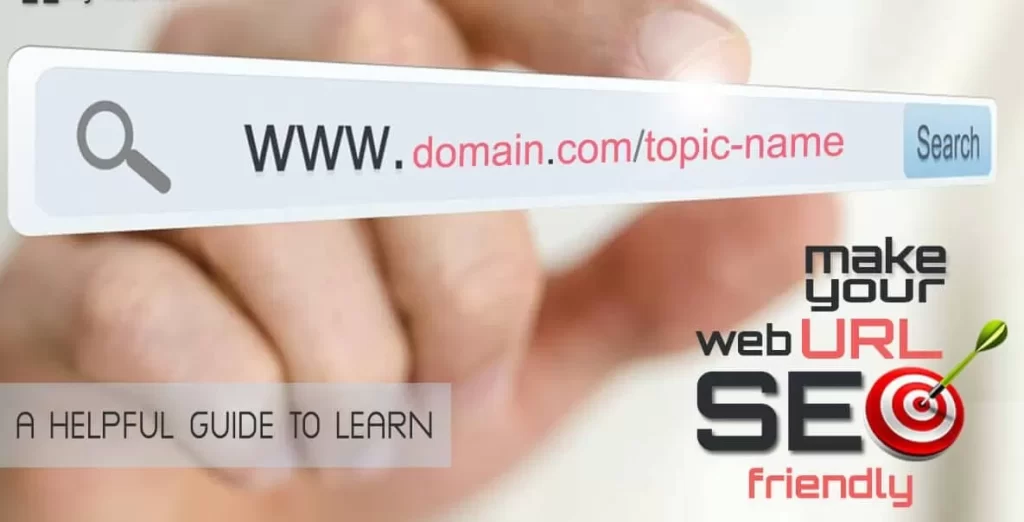
Intro:- How to Create SEO-Friendly URLs? A URL ( Uniform Resource Locator) is a unique identifier used to locate a resource on the Internet. It is also referred to as a web address. URLs consist of multiple parts — including a protocol and domain name — that tell a web browser how and where to retrieve a resource.
It is the mechanism used by browsers to retrieve any published resource on the web. URL stands for Uniform Resource Locator. A URL is nothing more than the address of a given unique resource on the web. In theory, each valid URL points to a unique resource.

Domain: World Wide Web, Abbreviation: URL, Organization: Internet Engineering Task Force(IETF), Series: Request for Comments (RFC), Latest version: Living Standard;2022, Committee: Web Hypertext Application Technology Working Group(WHATWG), First published: 1994; 29 yrs ago.
About:- A Uniform Resource Locator, colloquially termed a web address, is a reference to a web resource that specifies its location on a computer network and a mechanism for retrieving it. A URL is a specific type of Uniform Resource Identifier, although many people use the two terms interchangeably.
How to Create SEO-Friendly URLs? If you are reading this article that means you want to know how to create SEO-Friendly URLs, right? But, you don’t have any idea how or where to start. If you are looking for an easy guide on how to create SEO-Friendly URLs, then you are at the right place. Just you have to read this article properly. In this article, I will show you a step-by-step tutorial on how to create SEO-Friendly URLs. Even if you are a beginner there is no worry about it. The steps below are meant for both beginners & experts.
But before beginning to start to know about “SEO”, there are some major points that you should know, like what is an “SEO”, “SEO-Friendly URLs”, and “Are hyphens in URLs good for SEO”? & “Why are dynamic URLs bad for SEO?” Let’s Find it Out.
1. What is SEO?
SEO stands for “Search Engine Optimization”, which is the practice of increasing the quantity and quality of traffic to your website through organic search engine results.
2. What is a URL?
A URL or web address is a reference address for where a resource, say a blog post, is located on the internet. If we were to think of the internet as a giant library, the URL or Uniform Resource Locator would be the address for each book/resource or a web page case of the internet.
3. What is an SEO-Friendly URLs?
SEO-Friendly URLs are URLs that are designed to meet the needs of users and searchers, Specifically, URLs optimized for SEO tend to be short and keyword-rich.
4. Are hyphens in URLs good for SEO?
If you were to describe your page in a few words and replace the spaces with hyphens, that would usually be “good enough” for SEO. But you’d probably prefer not to take a stab in the dark. So, below, we’ll run though a simple process for creating optimized URL slugs and a few best practices for the rest of the URL.
5. Why are dynamic URLs bad for SEO?
Specifically, dynamic URLs can hurt your SEO because: Like with dates, URL parameters make your URLs longer. If the different versions of your URL get indexed, these can cause duplicate content issues with Google. Dynamic URLs are ugly and confusing to users…which can hurt your organic “CTR”, “Click-Through Rate” is a way of measuring the success of an online advertising campaign. CTR is the percentage of users who click on an advertising link out of the total number of people who see it.
The Anatomy of a URL
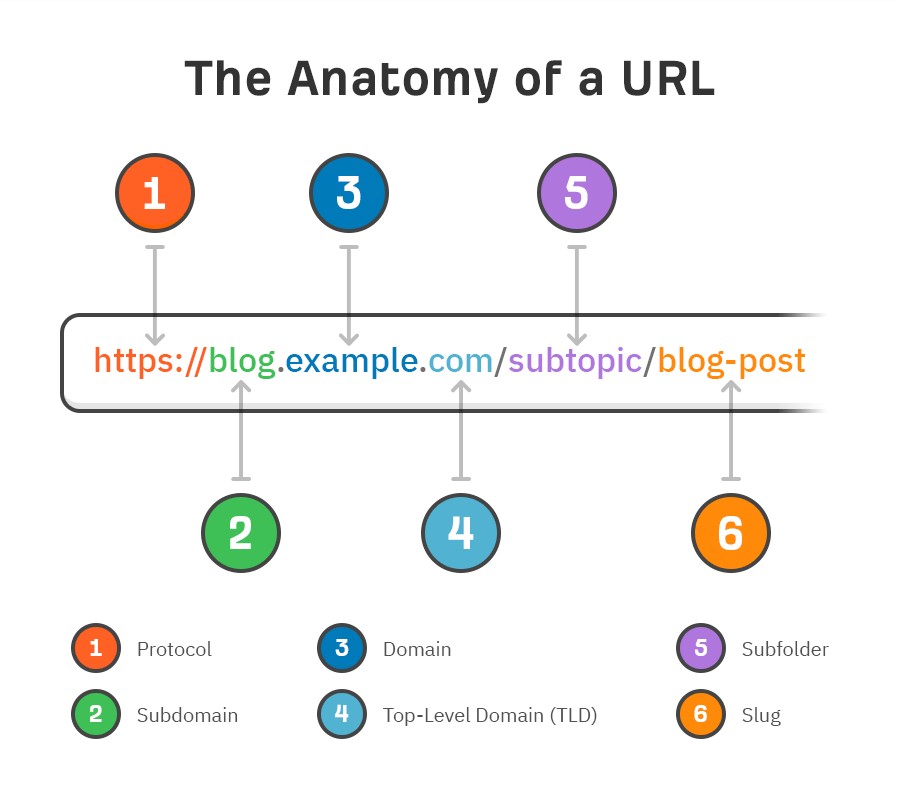
For SEO, the most important part is arguably the slug. You have to choose one of these every time you create a page or post.
If you created your page without doing keyword research(Which is never a good idea if you want to rank) follow the following steps.
- 1. Start with your page title
- 2. Remove special characters
- 3. Remove numbers
- 4. Remove superfluous information
- 5. Boil it down to a keyword
- 6. Make it lowercase
- 7. Replace spaces with hyphens
1. Start with page title
Most page titles make perfectly optimized URLs with a bit of modification. So let’s start here and run through a series of steps to get the best possible URL slug for SEO.
For the purposes of this article, we’ll use one of my own articles titled:
How to Create SEO-Friendly URLs( My 4-step process)
2. Remove special characters
Have you ever seen a URL with backslashes() or Square brackets([])? Probably not, because these are unsafe characters that don’t belong in URLs. You should remove these for obvious reasons, but it’s also best practice to remove other special characters like commas, colons, semicolons, etc.
Here’s what Google’s John Mueller says about these:
I generally recommend avoiding special characters like commas, Semicolons, colons, Spaces, quotes, etc. in URLs to help keep things simple URLs like that are often harder to automatically like( when someone posts in a form or elsewhere), and hard for us to recognize correctly when we parse text content to try to find new URLs.
So let’s remove all characters, not in the alphabet-although, we’ll keep then spaces in for now.
How to create SEO-Friendly URLs my 4-step process.
3. Remove numbers
You’ll notice that my post is a four-step process and that this number is in the title. This is completely fine because a title is easily changed. If we update the post one day and add a fifth stop, we can easily change the title of the page.
How to Create SEO- Friendly URLs(my 4-step process)
Permalink: https//thersilentboy.com/blog/title-tag-seo/
It’s a different ball game with URLs.
You will have to redirect to a new URL wherever you change the number of items on the page to keep it current.
Redirecting a page or post usually isn’t a huge deal WordPress does it automatically when you change the slug. However, it’s easy to forget to update the URL number when you update things.
A better solution is to negate the numbers in my URL altogether. That way, you won’t have to update the URL when you make minor changes to my page.
So let’s remove the number from our potential URL.
How to Create SEO-Friendly URLs my process.
4. Remove Superfluous Information
Google says it’s good practice to make URLs as simple as possible, and there are likely a couple of reasons for that.
First, visitors may be intimidated by extremely long URLs.
Second, long URLs often get truncated in the search results.
There are so many ‘tools’ to make URLs short.
So let’s remove anything we don’t need from our potential URL.
Note that you’ll have to use common sense for this part. The aim isn’t to make your URL so short that it no longer accurately describes its content. It’s to remove unnecessary words and phrases.
In my case, this is probably just everything that was in the brackets(“my [4-step] process”)
How to create SEO-Friendly URLs
5. Boil it down to a keyword
Most titles naturally contain keywords, so what you’re probably left with at this stage is a simplified, keyword-rich version of your title. While this might make perfect sense to use (and feel free to do so if that’s the case), it often won’t be very succinct.
As we already discussed, this can lead to long URLs that get truncated in search Results. The additional context can also be an issue should you ever want to update the page.
For example, we had a post with the slug/basic-guide=anchor-text/. When we updated this post, we added a lot of information. This made the guide not so basic, and we had to redirect it to a more appropriate slug.
Like:- thersilentboy.com/blog/anchor-text/
So, the next step is to find the keyword that represents the most popular way people search for your page’s topic. To do this, install and activate the “Semrush toolbar”, then Google your Potential URL. Look for a similar page to yours in the results that also gets a decent amount of organic traffic.
6. Make it lowercase
Most web servers treat lover and uppercase URLs the same, but this isn’t always the case. Technically, everything after the hostname(domain) in a URL is case-sensitive, and some servers will treat them differently.
For example- Permalink: https://thersilentboy.com/blog/seo-friendly-urls/
title tag seo
7. Replace spaces with hyphons
URLs can’t include spaces. Browsers rewrite them to “%20”,
https://thersilentboy.com/url with spaces, thersilentboy.com/url%20with%20spaces
So, the final step is to replace all of the spaces with hyphens(-). Can you use underscores(_) instead? Google said in 2016 that don’t care if your URLs Contain dashes or hyphens. That remains true from a ranking perspective, but as people are generally more familiar with hyphens, it makes sense to use them where possible.
It’s also Google’s official recommendation!
We recommend that you use hyphens(-) instead of underscores(_) in your URLs.
Here’s the final slug for my about title tags:
title-tag-seo
Note:- Everything comes through/with(commonsense, logic) experience so you can also use your brain to create SEO-Friendly URLs!
- If you got this article helpful leave a comment below in the comment box. I will try to give you an answer. And Thanks for reading the Article!

Authored By The Er. Pramod Adhikari!
The Blogger, Author & CEO’s The Infinity Company! B.Tech in CSE(Computer Science & Engineering) from Sambhram College, Bengaluru-560097, Working Worldwide as Software(Web/App) Developer!

