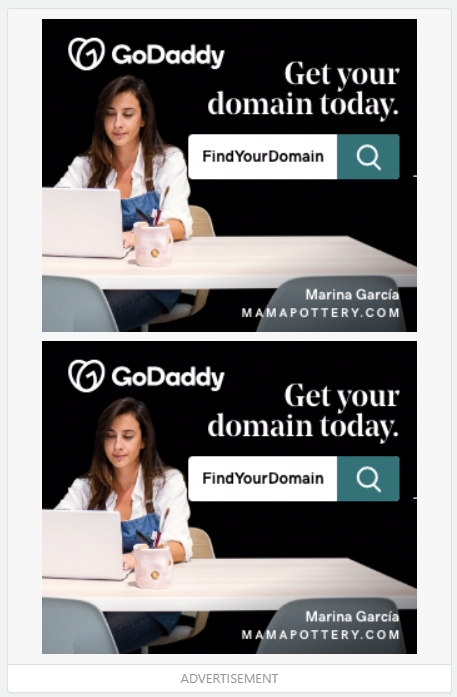Intro:- How to Get a Free SSL Certificate for Your WordPress Site? The only website which is 100% secure is the one that does not exist. All sites are prone to attacks by hackers, but as a webmaster, your job is to minimize the possibility of attacks.
Did you know that Google shows all non-SSL websites as “Not Secure”? This means that if you are not using an SSL certificate on your website, then you’ll lose customers’ trust.
Because an SSL certificate helps protect your website data, it’s actually a requirement for accepting payments online.etc

You should always protect all of your websites with HTTPS, even if they don’t handle sensitive communications.
About:- Hypertext Transfer Protocol Secure (HTTPS) is a protocol that secures communication and data transfer between a user’s web browser and a website. HTTPS is the secure version of HTTP. The protocol protects users against eavesdroppers and man-in-the-middle (MitM) attacks.
What exactly is HTTPS? Hypertext transfer protocol secure (HTTPS) is the secure version of HTTP, which is the primary protocol used to send data between a web browser and a website. HTTPS is encrypted in order to increase the security of data transfer.
How to Get a Free SSL Certificate for Your WordPress Site? If you are reading this article that means you want to know how to get a free SSL Certificate for your WordPress site, right? But, you don’t have any idea how or where to start. If you are looking for an easy guide on how to get a free SSL Certificate for your WordPress site then you are at the right place. Just you have to read this article properly. In this article, I will show a step-by-step tutorial on how to get a free SSL Certificate for your WordPress site. Even if you are a beginner there is no worry about it. The steps below are for both Beginners & experts.
But before beginning to start an article, there are some major points that you should know, like(FAQs)
- What is the SSL and how does it work?
- What is SSL means?
- What is an example of SSL?
- Is HTTPS the same as SSL?
- What are the 3-types of SSL?
- Has SSL ever been hacked?
- What happens if I turn off SSL?
- Does SSL stop hackers?
Let's Find It Out;
1. What is the SSL and how does it work?
An SSL certificate is a digital certificate that authenticates a website’s identity and enables an encrypted connection. SSL stands for Secure Sockets Layer, a security protocol that creates an encrypted link between a web server and a web browser.
2. What is SSL means?
Secure Sockets Layer; Secure Sockets Layer (SSL) is a standard security technology for establishing an encrypted link between a server and a client—typically a web server (website) and a browser, or a mail server and a mail client (e.g., Outlook).
3. What is an example of SSL?
SSL provides a secure channel between two machines or devices operating over the internet or an internal network. One common example is when SSL is used to secure communication between a web browser and a web server. This turns a website’s address from HTTP to HTTPS, the “S” standing for “Secure”.
4. Is HTTPS the same as SSL?
More Secure — HTTPS or SSL: HTTPS and SSL are similar things but not the same. HTTPS basically a standard Internet protocol that makes online data to be encrypted and is a more advanced and secure version of the HTTP protocol. SSL is a part of the HTTPS protocol that performs the encryption of the data.
5. What are the 3-types of SSL?
There are three recognized categories of SSL certificate authentication types: Extended Validation (EV) Organization Validation (OV) Domain Validation (DV)
6. Has SSL ever been hacked?
Let’s answer this question right off the bat: it’s unlikely. Though not impossible, the chances of an SSL certificate itself being hacked are incredibly slim. However, just because you have an SSL installed, that doesn’t mean your website isn’t vulnerable in other areas.
7. What happens if I turn off SSL?
Enabling SSL allows administrative requests over HTTPS to succeed. Disabling SSL disallows all administrative requests over HTTPS.
8. Does SSL stop hackers?
SSL is the standard in online security. It is used to encrypt data sent over the Internet between a client (your computer) and a server (a website’s computer). this automatically prevents many types of attacks: if a hacker intercepts encrypted data, the hacker can’t read it or use it without the private decryption key.
Let's Talk About That;
How to get a free SSL certificate for my WordPress site?

Video Tutorial!
How Can I Get an SSL Certificate for Free?
A lot of website owners are reluctant to use SSL due to the additional cost. This left many small websites vulnerable to data and information theft. The purpose of the certificate authority is to make it easier for website owners to get a free SSL certificate. The Internet becomes a safer place if more and more websites start using SSL.
Due to the significance of the project, it quickly earned the support of major companies like Google, Facebook, Shopify, WordPress.com, and many others. The challenge is that installing the free SSL certificate by Let’s Encrypt for a beginner user is quite difficult because it requires coding knowledge and server systems knowledge.
Thankfully, all of the best WordPress hosting companies are now offering free SSL certificates with all their hosting plans (some are using Let’s Encrypt). Choosing one WordPress hosting company that offers a free SSL certificate on your own.
Here is the top WordPress hosting company that offers free SSL certificates with their hosting plans.
If you are already using this hosting company, then you can turn on your free SSL certificate from your hosting dashboard. Simply log in to your hosting account’s cPanel dashboard and scroll down to the “Security” section.
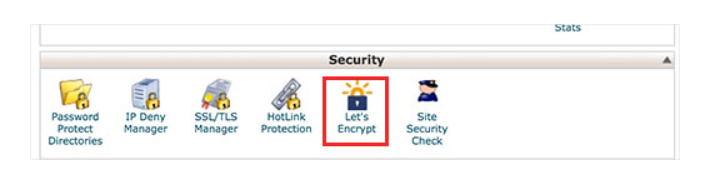
Bluehost users will find the free SSL option by visiting My Sites >> Manage Site page. From here, you can switch to the security tab and turn on a free SSL certificate for your website.
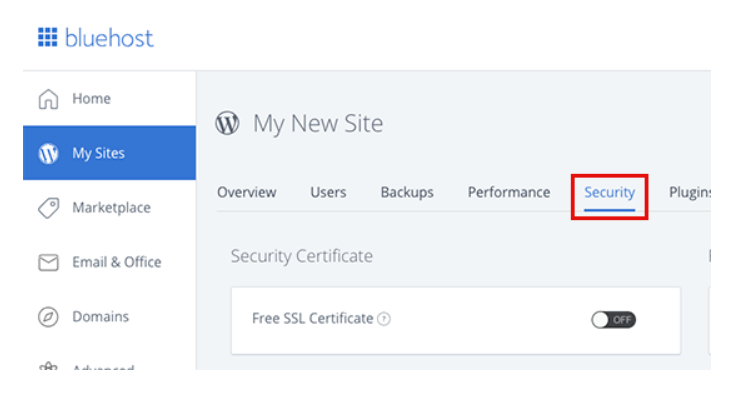
Installing a Free SSL Certificate and Setting up WordPress
Once you have enabled your free SSL Certificate, you will need to set up WordPress to start using HTTPS instead of HTTP in all your URLs
The easiest way to do this is by installing and activating the Really Simple SSL plugin on your website. For more details, see my step-by-step guide on how to install a WordPress plugin.
Upon activation, the plugin will check to see if your SSL certificate is enabled. After that, it will turn on HTTP to HTTPS redirect and change your website settings to start using SSL/HTTPS.
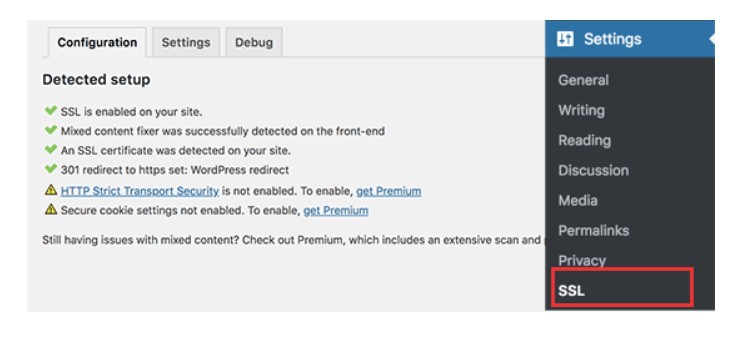
To make your website completely secure, you need to make sure that the URLs of your website are loading using the HTTPS protocol. Really Simple SSL plugin does that automatically by fixing the URLs when the page loads. Even if a single URL still loads using the insecure HTTP protocol, then browsers will treat your entire website as not fully secure.
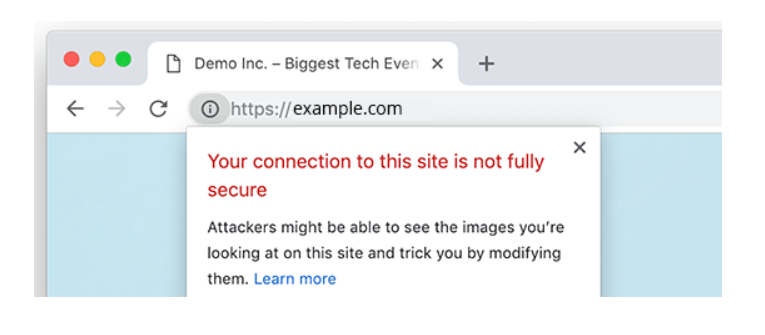
To fix these URLs, you will need to use your browser’s inspect tool to find them and then replace them with the correct HTTPS URLs. For more on this, see my tutorial on how to fix the “Not Secure” website warning in Google Chrome.
Really Simple SSL Plugin makes it super easy to set up a free SSL certificate in WordPress. That’s why we recommend it for all beginners.
- If you got this article helpful leave a comment below in the comment box. It will motivate me to write better articles ahead. And Thanks for reading the article!

Authored By The Er. Pramod Adhikari!
The Blogger, Author & CEO’s The Infinity Company! B.Tech in CSE (Computer Science & Engineering) From Sambhram College, Bengaluru-560097, Working Worldwide as Software(Web/App) Developer!