
Intro:- How to Monetize with Ezoic? Ezoic is an automated website testing platform that helps businesses increase traffic and boost revenue. It offers website testing technology and ad management services that use AdSense and Double Click Ad Exchange, to help publishers maximize revenue and improve user experience across desktop, mobile, and tablet devices. Ezoic is an all-in-one solution for blogs and websites offering everything one needs for managing and improving website content.

Address: 6023 Innovation Way 2nd Floor, Carlsbad, CA 92009, United States
Phone: +1 1912579020
About:- Cut hours of ad operations and double your ad earnings with Ezoic’s A.I. Ad Tester. The world’s largest website testing and machine learning platform for websites. Free Solution. No Contracts. Free CDN, SSL. Free For 30 Days. All the Latest. Trusted By 12,000+ Sites.
Essentially Ezoic will add on different locations of your website automatically using AI technology and will use ad position to increase your website earnings. Ezoic helps website owners optimize their sites after learning the visitors’ behavior to improve website usability, and content discovery to generate revenues from advertising. Ezoic helps publishers maximize revenue and improve user experience across desktop, mobile, and tablet.
How to Monetize with Ezoic? If you are reading this article that means you want to know about how to monetize with Ezoic, right? But, you don’t have any idea how or where to start. If you are looking for an easy guide to how to monetize with Ezoic then you are at the right place. Just you have to read this article properly. In this article, I will share the proper guide on how to monetize with Ezoic. Even if you are a beginner is no worry about it. The steps below are for both Beginners & Experts.
But before beginning to start an article, there are some major points that should know, like(FAQs)
- What does Ezoic do?
- How to earn money from Ezoic?
- How much does Ezoic pay?
- What are the requirements for monetization in Ezoic?
- How much does Ezoic ad pay?
- Does Ezoic pay for clicks?
- What is Ezoic used for?
- Is Ezoic better than AdSense?
Let's Find Out. ...
1. What does Ezoic do?
Ezoic is an automated website testing company that enables publishers to evaluate and optimize ad placements and website layouts.
2. How to earn money from Ezoic?
Ezoic earnings increase checklist
- Add more ad placement options for testing.
- Allow ads above the fold, or at least in the first couple of paragraphs.
- Use Ezoic’s video tools to get ad income from video.
- Allow enough time for the AI to test out various ad placements.
- Allow enough time for the AI to test out various ad placements.
- Make sure sticky ads are turned on. How to Monetize with Ezoic?
3. How much does Ezoic pay?
Some Ezoic publishers say that they earn $1-$9 per 1,000 visits, usually in the higher range. Most say that they make anywhere between $10 and $50 per 1,000 visits, sometimes higher.
4. What are the requirements for monetization in Ezoic?
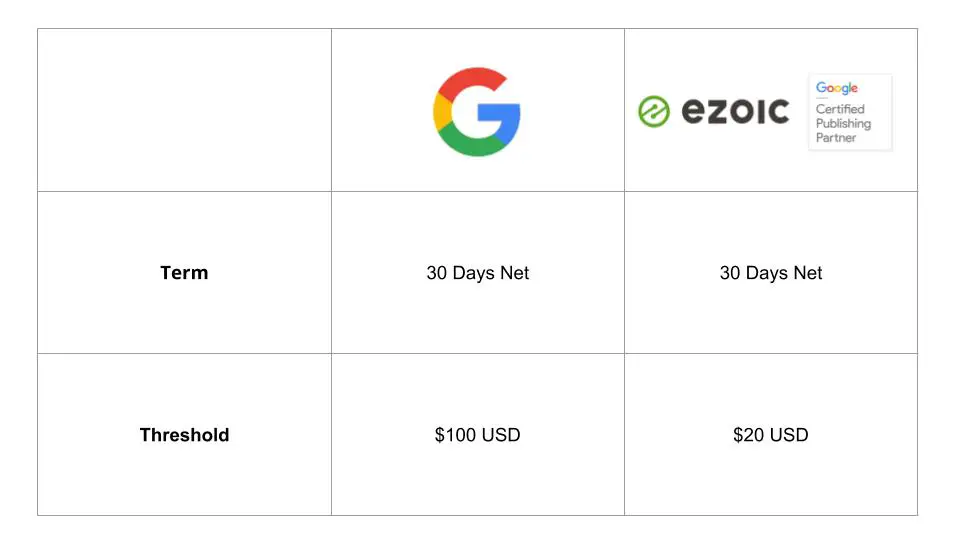
The minimum account revenue threshold for payout is $20 (meaning an account must have generated a balance of at least $20). Revenue is accrued in the Ezoic dashboard for all traffic monetized through the Ezoic platform.
5. How much does Ezoic ad pay?
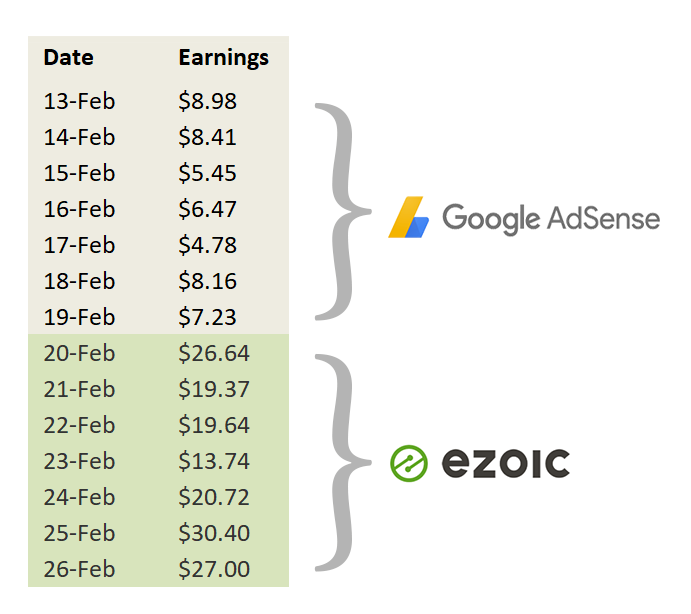
Ezoic pays you via international bank transfer, cheque, or PayPal between the 27th and 31st of each month. The minimum account revenue threshold for payout is $20, meaning an account must have generated a balance of at least $20 before a transfer is initiated.
6. Does Ezoic pay for clicks?
The biggest difference between AdSense and Ezoic is the payment model. Anyone who uses AdSense knows that Google only pays for clicks. Ezoic takes a different approach and pays for ad impressions, i.e. visual content with the ad.
7. What is Ezoic used for?
What is Ezoic? Ezoic is a California-based technology company and Google Publishing Partner that helps website owners optimize websites using Artificial Intelligence. Ezoic’s AI helps intelligently test ad positions, increase page speed, SEO, mobile web, and much more. How to Monetize with Ezoic?
8. Is Ezoic Better than AdSense?
On average, sites double their ad revenue using Ezoic.
Connect existing AdSense, use it as an AdSense alternative, or test both. Ezoic A.I. adds significantly more ad competition and autotests ad placements to optimize UX and revenue.
Let's Talk About That. ...
How Ezoic's Monetization Features Work
How to Monetize with Ezoic Step-by-Step Guide. ...
I will tell you step-by-step how to start monetizing with Ezoic’s ad network. First, you will have to go to this page to SIGN UP to EZOIC.
The link above will take you to the page that you’ll see in the image below. The first steps are very simple and clear, and there is no way to get confused if you follow these instructions.
On this page, you have to click on the “Start Now” button which you will see highlighted in red in the image.
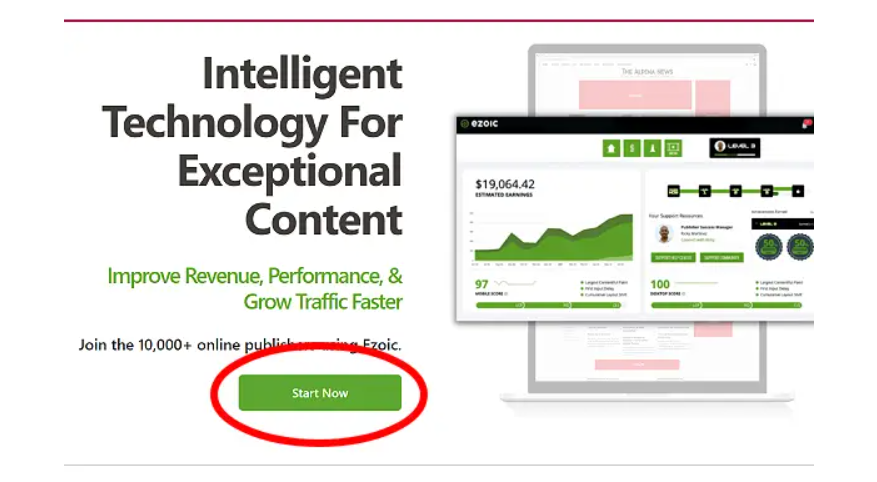
On the next page, you will see two options. The first is for websites with fewer than 10,000 monthly visits (left) and the second is for more than 10,000 monthly visits (right). You will only have to hit the green button “Just Access Now” button if your blog/web receives less than 10,000 visits, or “Get Started” if it receives more than 10,000 monthly visits.
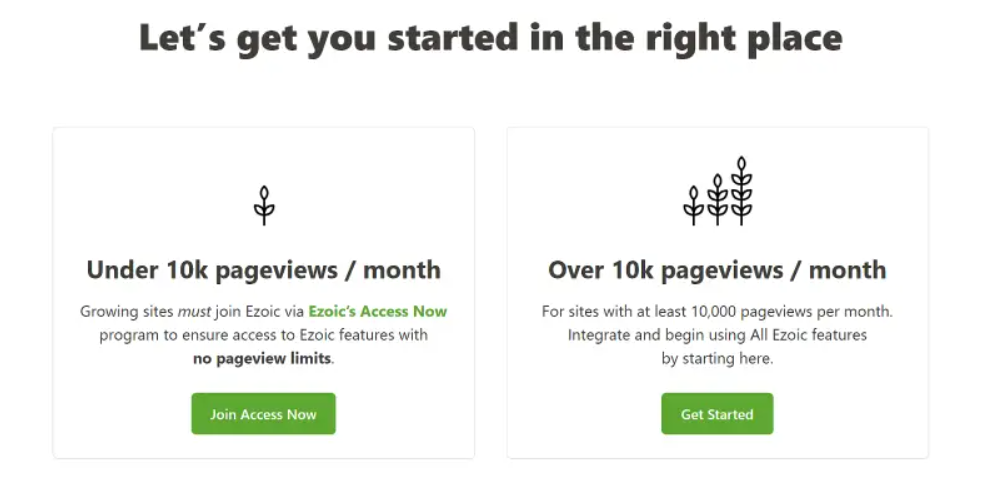
In the next step, you will have to enter your email. In the second field, you will have to re-enter your email to check that it is spelled correctly.
Then click on the green button that says “Continue”.
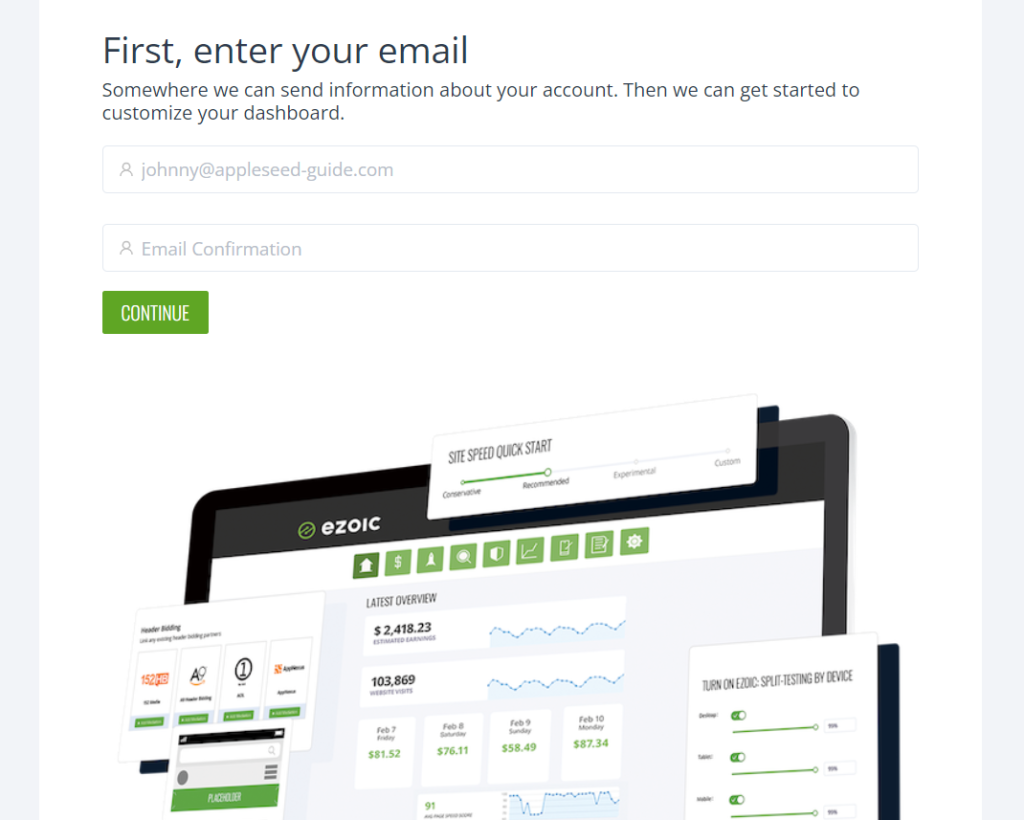
Here you must enter the domain of your website, that is the URL for example, the domain of my website would be thersilentboy.com
Then click the ” I agree to the terms of service” box to confirm that you agree to the terms of service. And finally, click on the green button where it says “continue”.
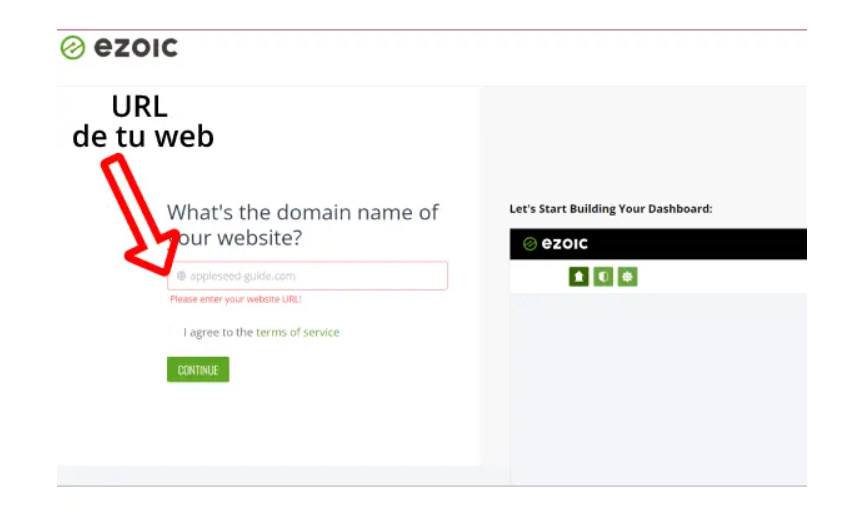
In this step, Ezoic asks you what you want to improve on your website, and it gives you 3 options:
- Ad revenue: make more money with ads
- Site speed: improve the speed of your website/blog
- Analytics: statistical data about your website or blog
Check the options that interest you. Do not worry because this will not influence the services that Ezoic offers you.
Once you have checked them, click the green button where it says “Continue”.
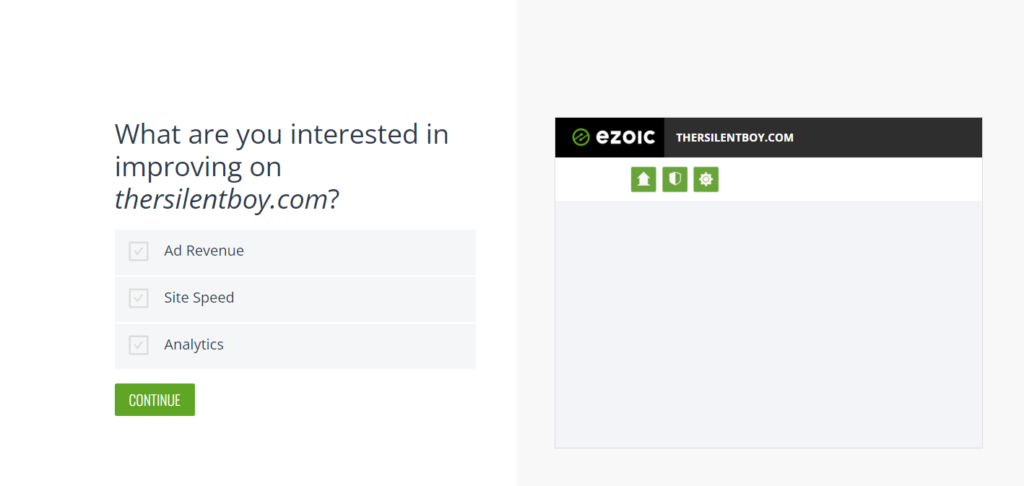
On the next screen, Ezoic notifies you that your account is ready. Click “Get started”.
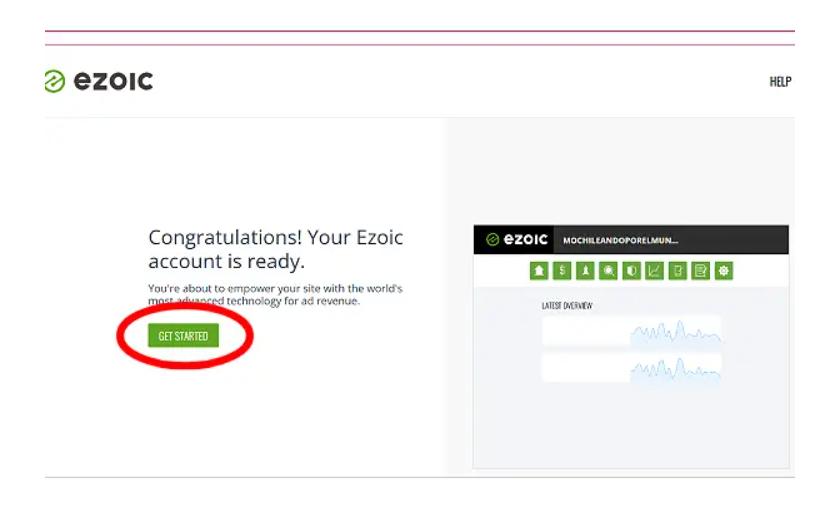
Complete Ezoic’s Account Setup
In the next 3 steps, you will have to finish configuring your Ezoic account. Let’s start with the first “1. Complete Account Setup”.
This is very quick and easy, you just need to write your full name and choose a password for your Ezoic account. Then click “Save”.
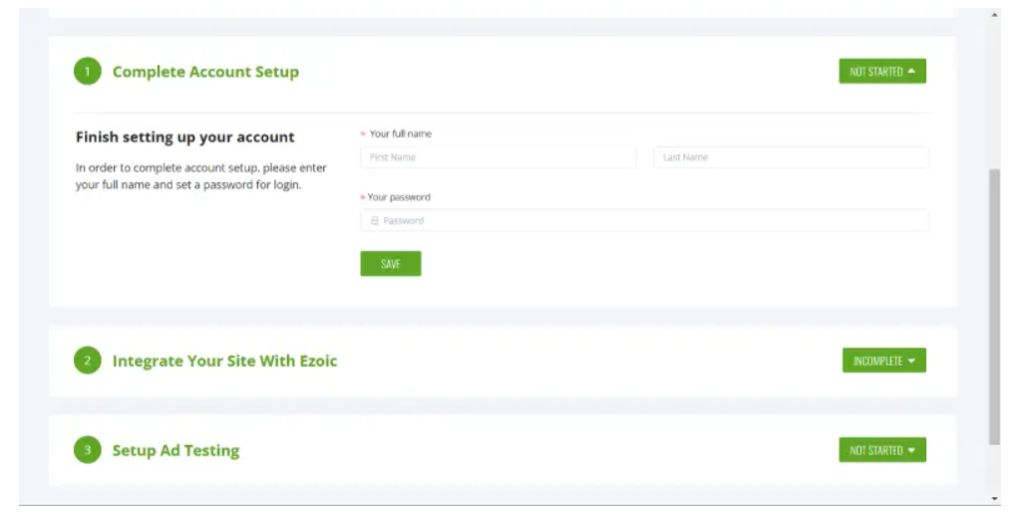
Integrate your site with Ezoic
Now let’s start with step “2. Integrate your site with Ezoic”. You have 3 ways to integrate your web page: changing the names of your web servers, using a WordPress plugin (in case you use WordPress), or with a code snippet.
I recommend that you use one of the first two as they are the easiest.
- Changing your nameservers: may be scary at first glance, but it’s incredibly simple. You only have to contact the customer service of your Hosting and ask them to change your name servers for the ones that Ezoic will give you when you click the green button where it says “Select”. That’s it!
- With a WordPress plugin: In case you are using WordPress, you can click on the “Select” button and install and activate the plugin indicated by Ezoic. Once done, your site will already be integrated.
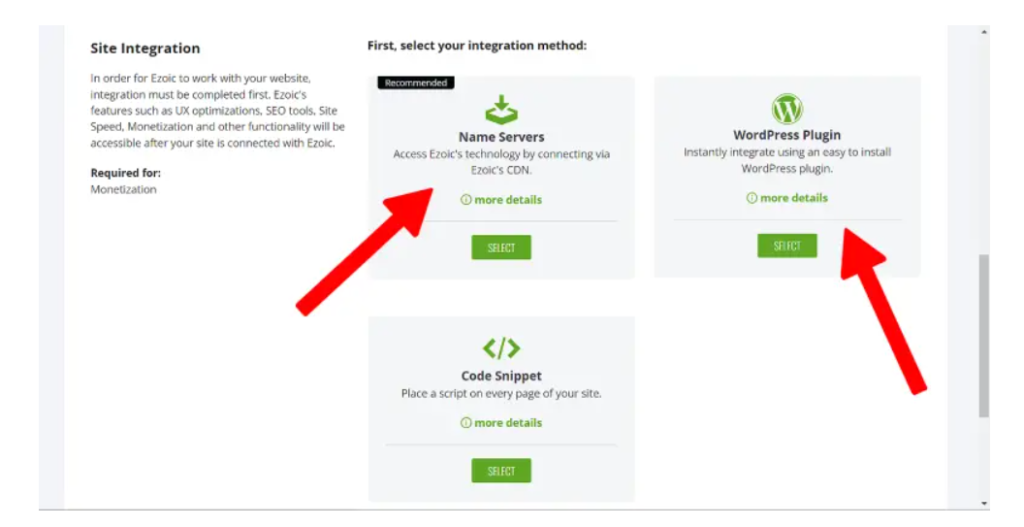
Setup Ezoic’s ad testing
In step “3. Setup ad testing” you will find 5 actions that you must take in order to finish setting up your Ezoic account and be able to show ads on your website/blog. Cheer up, when you finish this step, everything will be set up!
Ufff…Now, we have done everything! 🙂
- If you got this article helpful leave a comment below in the comment. I will try to help you. And Thanks for reading the Article!

Authored By The Er. Pramod Adhikari!
The Blogger, Author & CEO’s The Infinity Company! B.Tech in CSE ( Computer Science & Engineering) From Sambhram College, Bengaluru-560097, Working Worldwide as Software(Web/App) Developer!
