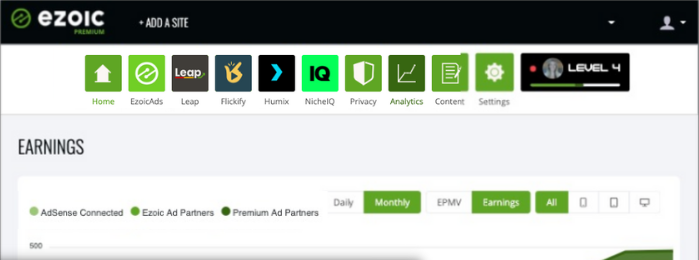
Intro:-How to Set up Ads.Txt File Automatically with Ezoic? Ezoic is an automated website testing platform that helps businesses increase traffic and boost revenue. It offers website testing technology and ad management services that use AdSense and Double Click Ad Exchange, to help publishers maximize revenue and improve user experience across desktop, mobile, and tablet devices. Ezoic is an all-in-one solution for blogs and websites offering everything one needs for managing and improving website content.

EzoicAds
Firstly, you will need to navigate in your dashboard to find the EzoicAds place and then click on that to continue.
About:- Ezoic is an automated website testing platform that helps business increase traffic and boosts revenue. It offers website testing technology and ad management services that use AdSense and Double Click Ad Exchange, to help publishers maximize revenue and improve user experience across desktop, mobile, and tablet devices.
How to Set up Ads.Txt File Automatically with Ezoic? If you are reading this article that means you want to know how to set up ads.txt file automatically with Ezoic, right? But, you don’t have any idea how or where to start. If you are looking for an easy guide on how to set up an ads.txt file automatically with Ezoic then you are at the right place. Just you have to read this article properly. In this article, I will share the proper guide on how to set up an ads.txt file automatically with Ezoic. Even if you are a beginner is no worry about it. The steps below are for both Beginners & Experts.
But before beginning to start an article, there are some major points that should know, like(FAQs)
- What is ads.txt?
- What is the difference between direct and reseller in ads.txt?
- What is custom ads.txt?
- How much does Ezoic pay per click?
- Is Ezoic better than Adsense?
- How does ads.txt work?
Let's Find Out. ...
1. What is ads.txt?
Ads.txt is a publicly accessible file that benefits publishers by protecting them from domain spoofing and securing ad revenue from advertisers. Overall, ads.txt created more transparency by identifying who can represent and sell ad inventory on publisher sites. In simple terms, it’s a file that you can add to your site which verifies that you own it and shows who you authorize to market your ad inventory.
2. What is the difference between direct and reseller in ads.txt?
DIRECT/RESELLER – Direct means that the publisher works directly with the AdTech vendor to sell its inventory. Reseller means that the publisher has authorized another company ( an ad network or digital advertising agency) to sell its inventory on its behalf.
3. What is Custom ads.txt?
The ads.txt file is a collection of all the publisher IDs that are allowed to request ads on your domain and live at the root of the domain (for instance, on example.com/ads.txt). A typical ads.txt file entry looks like this: google.com, pub-0000000000000000, DIRECT, f08c47fec0942fa0.
4. How much does Ezoic pay per click?
It’s calculated by dividing the total ad earnings in that time period by the total number of website visits divided by 1,000. Some Ezoic publishers say that they earn $1-$9 per 1,000 visits, usually in the higher range. Most say that they make anywhere between $10 and $50 per 1,000 visits, sometimes higher.
5. Is Ezoic better than Adsense?
On average, sites double their ad revenue using Ezoic.
Connect existing AdSense, use it as an AdSense alternative, or test both. Ezoic A.I. adds significantly more ad competition and autotests ad placements to optimize UX and revenue.
6. How does ads.txt work?
Ads.txt works by creating a publicly accessible record of authorized digital sellers for publisher inventory that programmatic buyers can index and reference if they wish to purchase inventory from authorized sellers. First, participating publishers must post their list of authorized sellers to their domain.
Let's Explore That. ...
How to set up Ads.txt automatically?
The automatic setup of ads.txt is a quick and straightforward method to create and complete this process from your dashboard. In this case, you will be using an “Ezoic account” (Account ID: 19390) of Ads.txt Manager. Sites will have their ads.txt file managed under this account.
1. Firstly, you will need to navigate in your dashboard – EzoicAds:
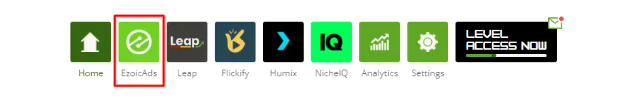
Under the Ad Transparency tab, you will be able to locate the ads.txt app, where you will need to click on the AUTOMATIC SETUP option:

2. In this stage, you will be prompted to create your ads.txt file. Ezoic will auto-create the file, import existing entries, and authorize Ezoic entries:
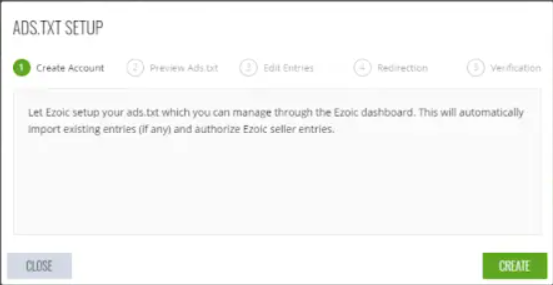
3. The instructions in the dashboard will guide you through previewing, adding/removing/editing entries, turning on ads.txt, and verifying the ads.txt file for wrong or missing entries.
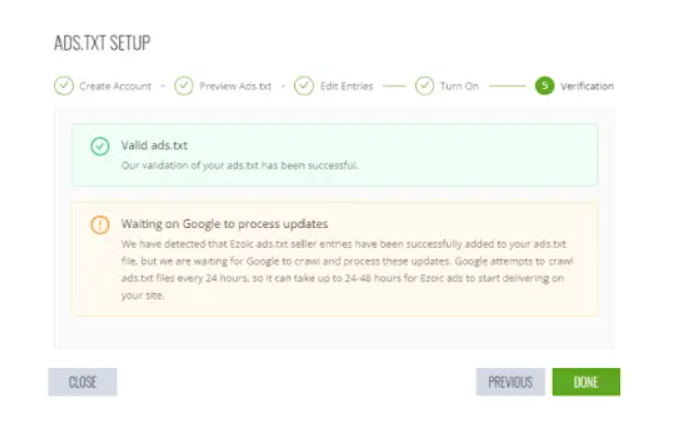
When you finish this small procedure, it is expected that Google will take some time to be able to crawl and process the changes that have been made. The update may take up to 48 hours to appear on your dashboard.
IMPORTANT NOTE: If you are using Ezoic WordPress integration, you will need to complete an additional step to like the Ezoic account to your WordPress site. Please see the screenshot below:
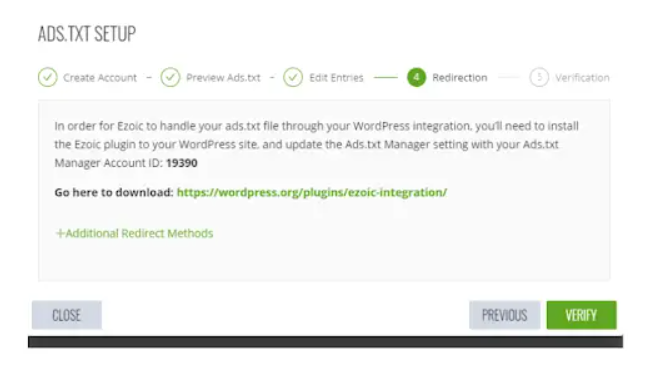
In Ezoic’s WordPress plugin, you will need to set the Ads.txt Manager Account ID to: 19390
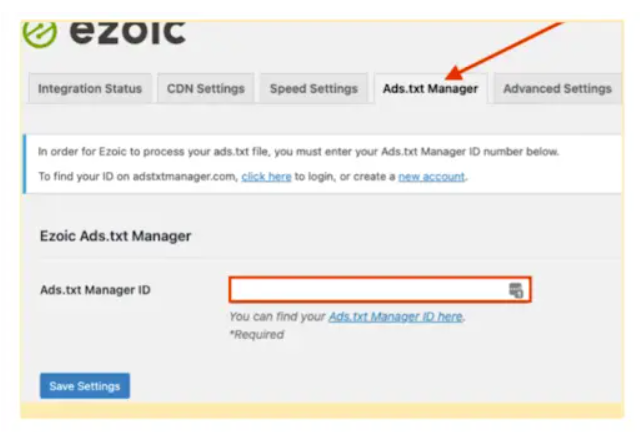
Then click on the Save Settings.
- Did you get the article helpful?
- Yes or No
- Leave a comment!

Authored By The Er. Pramod Adhikari!
The Blogger, Author & CEO’s The Infinity Company! B.Tech in CSE ( Computer Science & Engineering) From Sambhram College, Bengaluru-560097, Working Worldwide as Software(Web/App) Developer!
