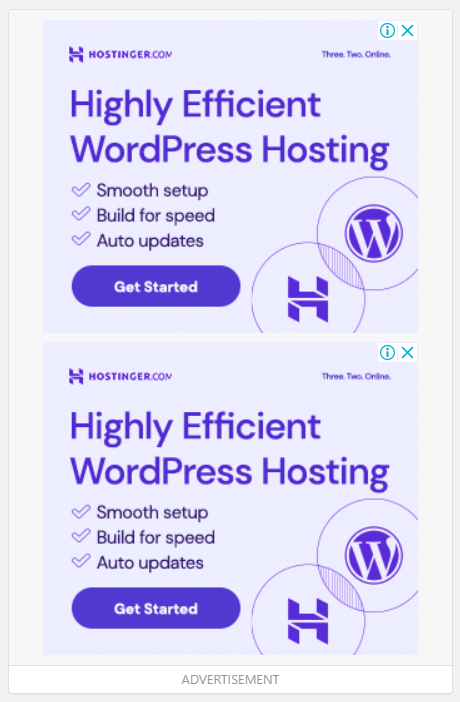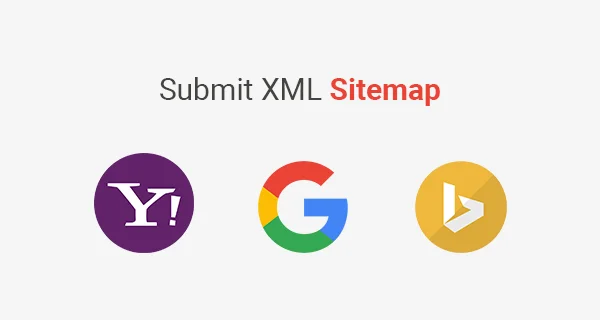
Intro:- How to Submit a Sitemap to Yahoo!? Yahoo! is an Internet portal that incorporates a search engine and a directory of World Wide Web sites organized in a hierarchy of topic categories. As a directory, it provides both new and seasoned Web users the reassurance of a structured view of hundreds of thousands of Web sites and millions of Web pages.
It also provides one of the best ways to search the Web for a given topic. Since Yahoo is associated with the most popular Web search sites, if a search argument doesn’t lead to a Yahoo topic page, it will still lead to results from the six or seven popular search engine sites Yahoo links to.
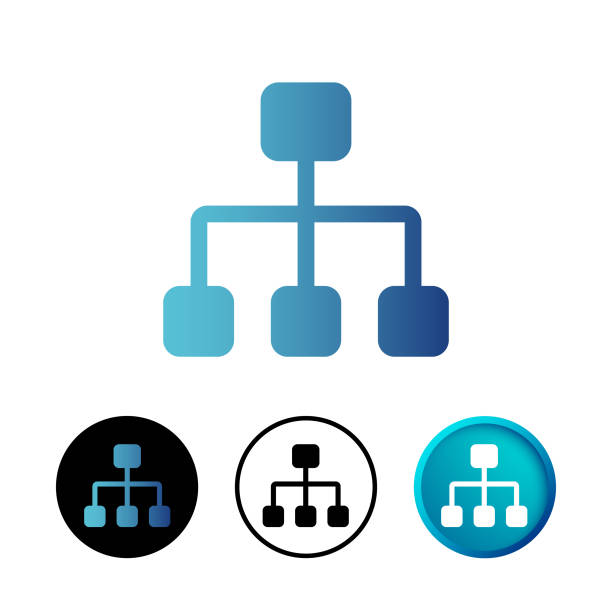
About:- A sitemap is a file where you provide information about the pages, videos, and other files on your site, and the relationships between them.
What is a sitemap and what is its importance in SEO? A sitemap lists a website’s most important pages, thus, making sure search engines can find and crawl them. Sitemaps also help in understanding your website structure, making it easier to navigate your website.
If you want more traffic on your site then submit the sitemap on multiple search engines platform. So, you get more traffic on your site on daily bases. Multiple Search Engines like Google, Bing & Yahoo!
How to Submit a Sitemap to Yahoo!? If you are reading this article that means you want to know how to submit a sitemap to Yahoo!, right? But, you don’t have any idea how or where to start. If you are looking for an easy guide on how to submit a sitemap to Yahoo! then you are at the right place. Just you have to read this article properly. In this article, I will show you a step-by-step tutorial on how to submit a sitemap to Yahoo! Even if you are a beginner there is no worry about it. The steps below are for both beginners & experts.
But before beginning to start a blog, there are some major points that you should know, like(FAQs)
- What is Yahoo!?
- What is the sitemap URL?
- What is an XML sitemap?
- What is the purpose of a sitemap?
- What is a sitemap and its types?
Let's Find It Out;
1. What is Yahoo!?

Yahoo! is one of the Internet’s leading search engines. It is also the largest Web portal, providing links to thousands of other websites. These links include sites from the Yahoo! Directory as well as news stories that are updated several times a day.
2. What is the sitemap URL?
A Sitemap is an XML file that lists the URLs for a site. It allows webmasters to include additional information about each URL: when it was last updated, how often it changes, and how important it is in relation to other URLs of the site.
3. What is an XML sitemap?
An XML sitemap is a file that lists a website’s essential pages, making sure Google can find and crawl them all. It also helps search engines understand your website structure. You want Google to crawl every important page of your website.
4. What is the purpose of a sitemap?
A sitemap is a file where you provide information about the pages, videos, and other files on your site, and the relationships between them. Search engines like Google read files to crawl your site more efficiently.
5. What is a sitemap and its types?
There are two types of sitemaps: HTML and XML. HTML sitemaps guide visitors, mostly. XML sitemaps guide search engine bots, to ensure they find a site’s URLs to index. Understanding the strengths and weaknesses of each will help with your search engine optimization.
Let's come to the point;
How To Submit a Sitemap to Yahoo!?

Submit URL to Yahoo! Search
- Sign in to Bing Webmaster Tools.
- Select the appropriate website property.
- Choose URL Submission > Submit URLs.
- Type in the URLs you want to submit for Yahoo indexing, one per line.
- Click Submit.
Bing allows you to submit up to 100 URLs per day manually and 10,000 URLs (for most websites) using the API features for immediate crawls and indexation in the SERPs. Automatic Yahoo URL submission can be done using the IndexNow WordPress plugin, IndexNow API or Submission API.
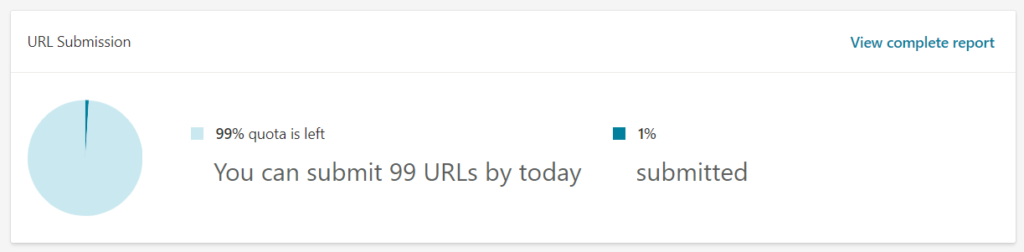
How Long Does It Take to Add a Website to Yahoo?
It can take 6 to 8 weeks or longer for a website to be added to Yahoo! Search results. After submission and site indexing, new URLs can be added to Yahoo instantly or within a few days using the URL submission tool.
If you find that your website is not being crawled or indexed properly for Yahoo, then you can resubmit an individual sitemap by selecting that sitemap in Bing Webmaster Tools and then clicking on the resubmit icon that appears next to it. You can also click on the sitemap entry to view details of the specific sitemap. The details page provides a list of errors and warnings that you may need to resolve in the sitemap for the site to or its URLs ti added to Yahoo.

Because Yahoo’s Search Engine is powered by Bing, Yahoo does not provide any status updates or help after you submit your site to Yahoo through Bing. You must contact Bing for assistance in adding a website to Yahoo and its associated URLs.
- If you got this article helpful leave a comment below in the comment box. Thanks for reading the article!

Authored By The Er. Pramod Adhikari!
A Blogger, Author & CEO’s The Infinity Company! B. Tech in CSE (Computer Science & Engineering) from Sambhram College, Bengaluru-560097, Working Worldwide as Software(Web/App) Developer!