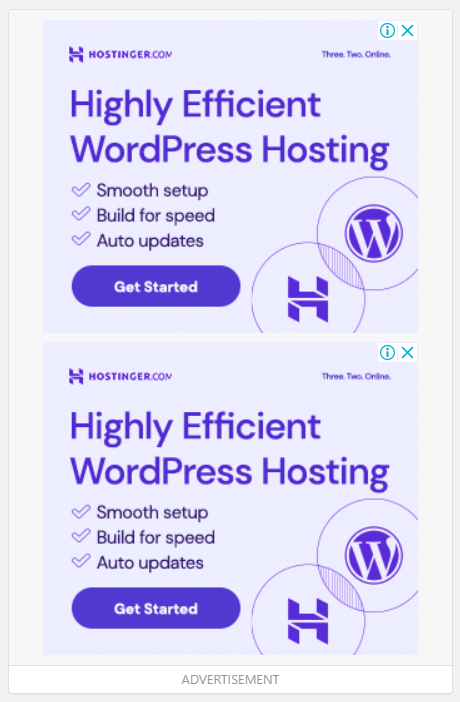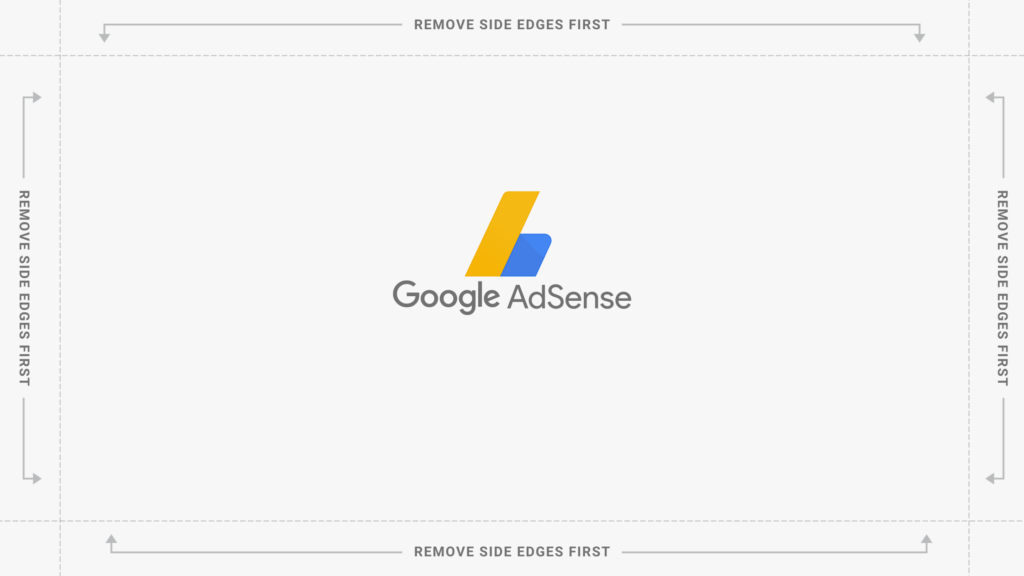
Intro:- How to verify a pin in Google AdSense?
When you receive your PIN mailer, follow these instructions to enter your PIN in your AdSense account:
- Sign in to your AdSense account.
- Click Payments. Verification check.
- Enter the PIN exactly as it appears in your PIN mailer.
- Click Submit. Your payment address is now verified.

Initial release date: 18 June 2003, Operating system: cross-platform(web-based application), Developer: Google, Paul Buchheit, Original author: Google, Paul Buchheit
About:- Google AdSense is a program run by Google through which website publishers in the Google Network of content sites serve text, images, video, or interactive media advertisements that are targeted to the site content and audience. These advertisements are administered, sorted, and maintained by Google.
Note: Your PIN is a 6-digit number that we generate when your account reaches the verification threshold. Your PIN is not the same as your publisher ID. Please only enter the correct PIN number on the PIN verification card.
How to Verify a Pin in Google Adsense? If you are reading this article that means you want to know how to verify a pin in Google Adsense, right? But, you don’t have any idea how or where to start. If you are looking for an easy guide on how to verify a pin in Google AdSense then you are at the right place. Just you have to read this article properly. In this article, I will show a step-by-step tutorial on how to verify a pin in Google AdSense. Even if you are a beginner there is no worry about it. The steps below are for both beginners & experts.
But before beginning to start a blog, there are some major points that you should know, like(FAQs)
- What is Google AdSense PIN?
- How do I get my AdSense verification PIN?
- How do I verify my AdSense account without a PIN?
- How does AdSense send you money?
- What is a Google Adsense letter?
Let's Find It Out;
1. What is Google AdSense PIN?
For Security Reasons, Google Requires its users to verify their Addresses by Sending a Unique Personal Identification Number (PIN) before sending Payments to their Accounts. AdSense Address verification PIN Normally takes 2-4 weeks to deliver.
2. How do I get my AdSense verification PIN?
When your earnings reach the verification threshold, Google mail a Personal Identification Number (PIN) to your payment address. It usually takes 2-4 weeks for your PIN to arrive, but it may take longer depending on your location. When you receive your PIN, you enter it in AdSense to verify your address.
3. How do I verify my AdSense account without a PIN?
Check the PIN verification card on your AdSense homepage, to find out when your PIN was generated. If not, wait for at least 3 weeks for your PIN to arrive. If you still haven’t received your PIN after 3 weeks, you can request a replacement PIN. Your replacement PIN will be an exact duplicate of the original PIN.
4. How does AdSense send you money?
Your revenue will be paid out once a month through a wire transfer to your bank account. To receive your payments, you’ll need to provide your bank account information in your AdSense account. The information varies per country and can be found on the Intro to AdSense payments page.
5. What is a Google AdSense letter?
Google AdSense is a program run by Google through which website publishers in the Google Network of content sites serve text, images, video, or interactive media advertisements that are targeted to the site content and audience. These advertisements are administered, sorted, and maintained by Google.
Let's come to the point;
How to verify a PIN in Google Adsense?
Video Tutorial!
When you receive your PIN mailer, follow these instructions to enter your PIN in your AdSense account:
- Sign in to your AdSense account.
- Click on the Gear icon at the top right & select settings.
- In the left sidebar click on account information
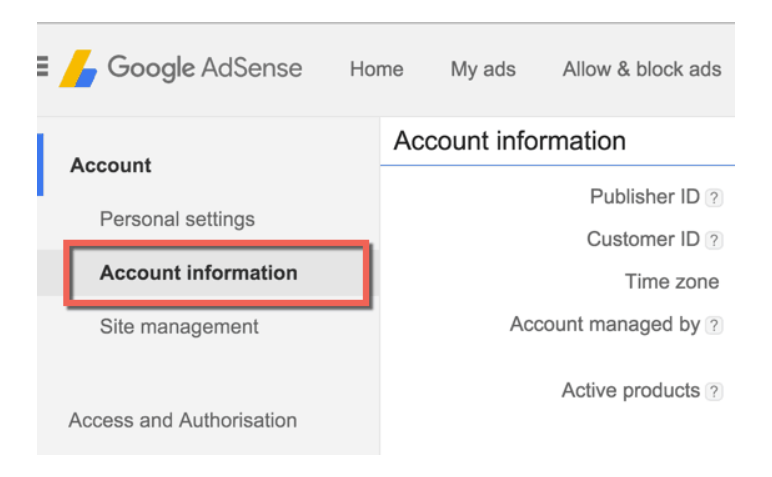
4. Click the Verify Address link
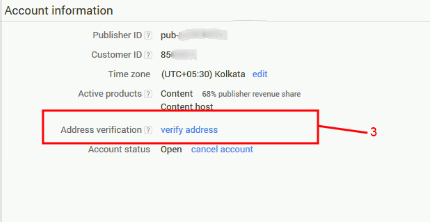
5. Enter the PIN exactly as it appears in your PIN mailer.
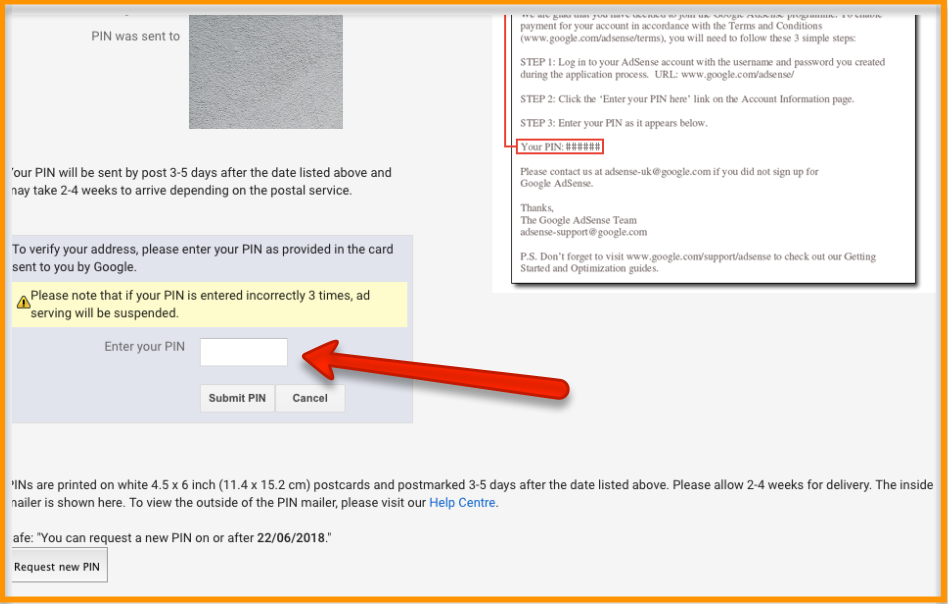
6. Click Submit PIN.
Your payment address is now verified. You’ll be paid out when your account balance reaches the payments threshold, as long as there are no holds on your account and you’re in compliance with the AdSense Program policies.
Note:- Request for new AdSense PIN at the bottom of the page.
Do remember: All the sent pins are duplicates of the first pin sent out to you. So even if you have received the first pin requesting a new one, you can use it to verify your address.
When is the Adsense PIN Issued?
Google Adsense sends you a PIN to verify your address when your Adsense earnings reach the Verification threshold for the first time. Here is the Adsense Address Verification threshold for different countries:
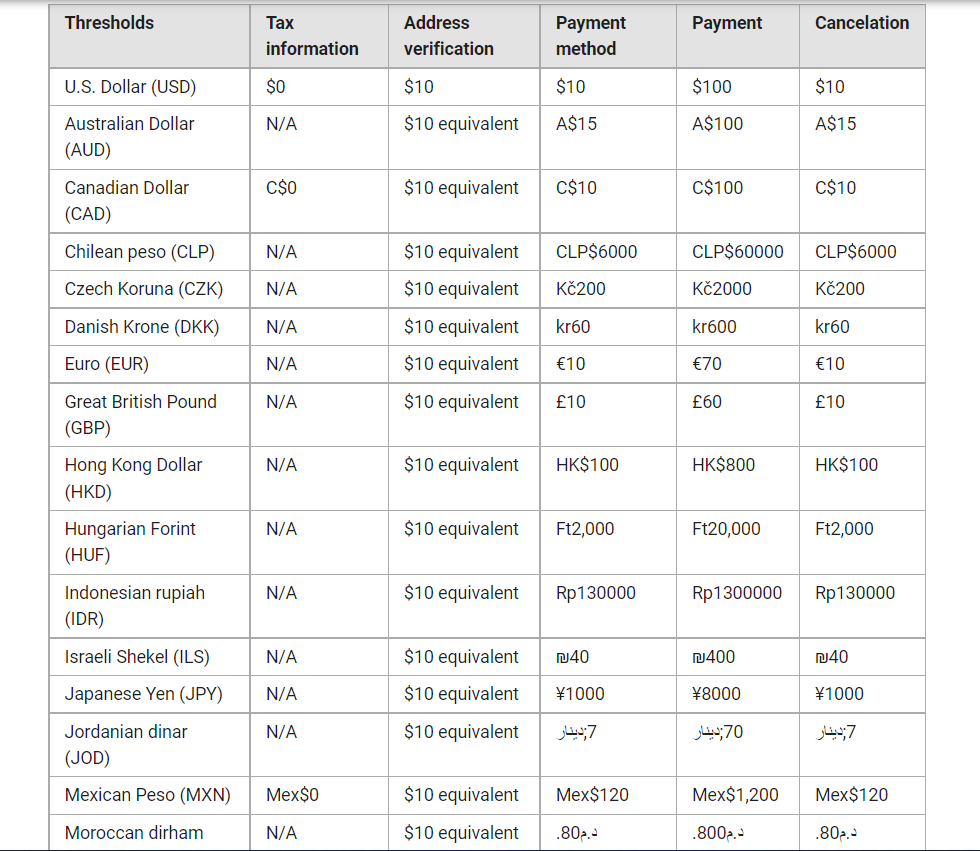
How to Verify Adsense Account without Adsense PIN?
Follow these Steps to submit your ID proof
- Login to your Adsense Account
- Go to the Account Information Page & click on verify Address link option.
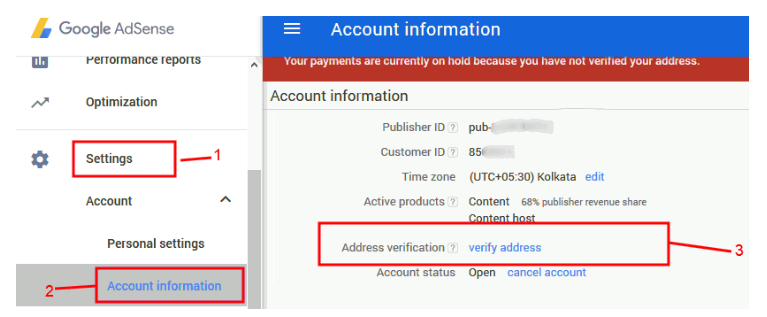
- At the bottom of the page, you will find an option to Submit a Document. Click on that link.
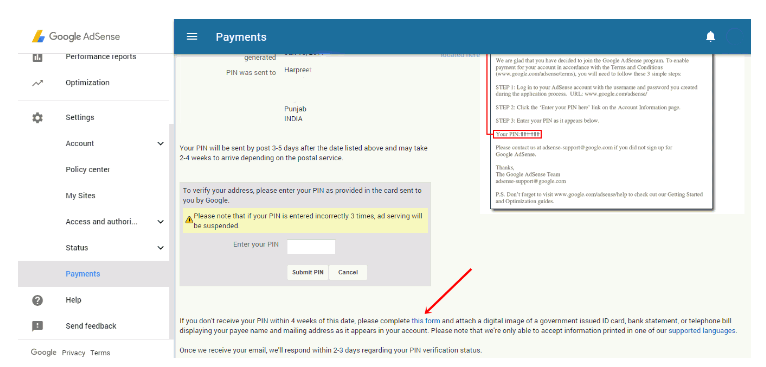
- Now a Form will be shown to you. Like this-
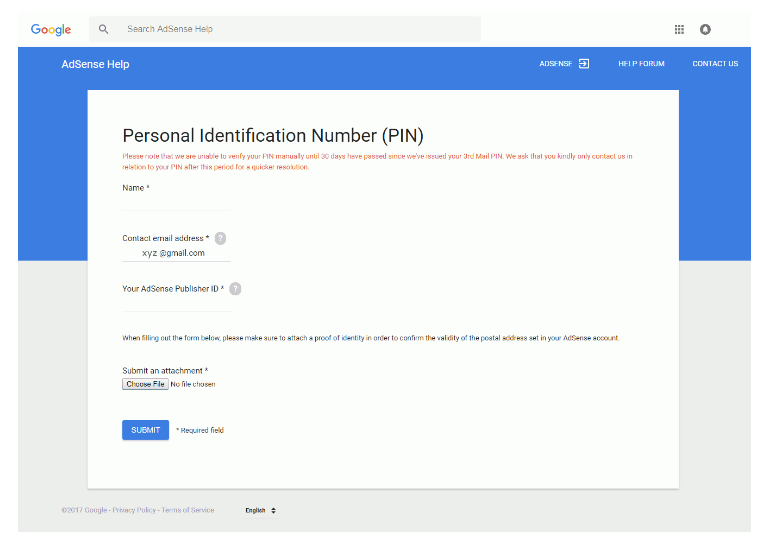
- Fill your Details & Upload your ID document copy. Click on Submit Button.
Note:- Scanned copy of Document. Scan your document with superior quality. And save it as JPG or PDF file.
That’s it!!! ( You have completed the process of Adsense address verification.)
- If you got this article helpful leave a comment below in the comment box. Thanks for reading the article!

Authored By The Er. Pramod Adhikari!
The Blogger, Author & CEO’s The Infinity Company! B.Tech in CSE (Computer Science & Engineering) from Sambhram College, Bengaluru-560097, Working Worldwide as Software (Web/App) Developer!