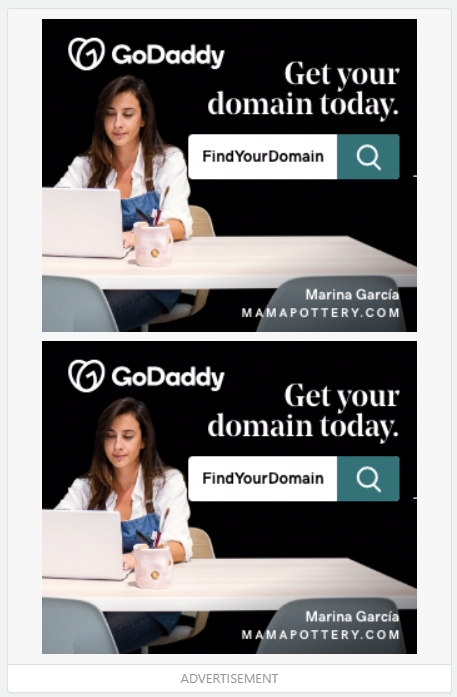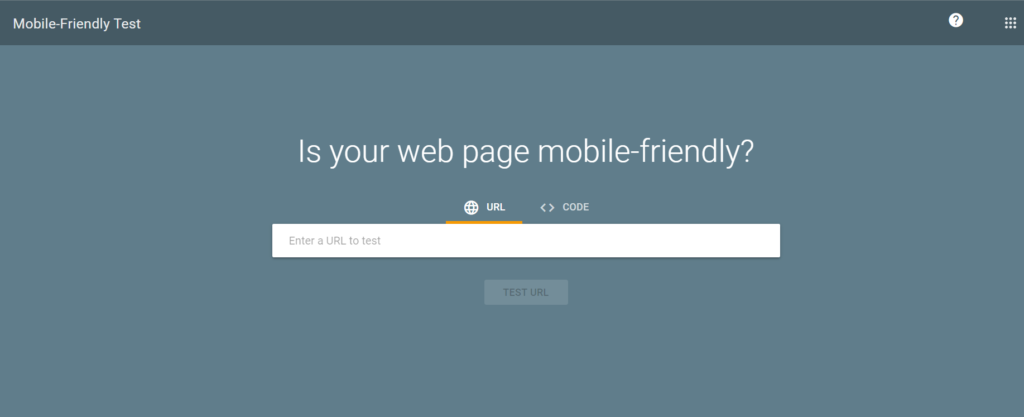Intro:- The Complete On-Page-SEO Checklist. On-Page-SEO (sometimes called on-site SEO) is the process of optimizing parts of your web pages so they rank higher on search engines and get more search engine traffic. This includes updating on-page content, title tags, internal links, and more. We will see in the article the On-Page-SEO Checklist. …

On-Page-SEO has played the best role to rank on Google. So, You have to focus to optimize the page that will help you to rank on Google first page.
About:- Search engines like Google look at keywords and other on-page SEO cues to check whether a page matches a user’s search intent. And if the search engine decides the page will be useful to the user, it will display it higher in search results.
On-Page-SEO covers anything you can do on a webpage (or internally) to improve your rankings.
The Complete On-Page-SEO Checklist. If you are reading this article that means you want to know about On-Page-SEO Checklist, right? But, you don’t have any idea how or where to start. If you are looking for an easy guide on On-Page-SEO Checklist then you are at the right place. Just you have to read this article properly. In this article, I will show a step-by-step guide on On-Page-SEO Checklist. Even if you are a beginner is no worry about it. The steps below are for both Beginners & Experts.
But before beginning to start an article, there are some major points that you should know, like(FAQs)
- What are the 3 most important On-Page-SEO factors?
- What are the 5 On-Page-SEO factors?
- What are examples of On-Page-SEO?
- What are the 7 types of SEO?
- What are the 3 C’s of SEO?
Let's Find It Out. ...
1. What are the 3 most important On-Page-SEO factors?
There are many different On-Page-SEO factors, but some of the most important is Quality content. Title tag. Meta description.
2. What are the 5 On-Page-SEO factors?
5 most important On-Page-SEO factors
- Keyword in the title tag. The title tag is in the head section of a webpage, one of the first lines of code in a document. …
- Keyword in the H1 tag. …
- Keywords early in the content. …
- Keyword repetitions in content. …
- Keyword in the meta description.
3. What are examples of On-Page-SEO?
Example of some On-Page-SEO action items include:
- Optimizing your title tags and meta descriptions.
- Writing in-depth, quality content.
- Cleaning up your site’s code.
- Streamining your site’s navigation.
- Speeding up your website.
4. What are the 7 types of SEO?
So, the various SEO types are:
- Technical SEO.
- On-Page-SEO.
- Content SEO.
- Off-Page-SEO.
- Local SEO.
- Mobile SEO.
- eCommerce SEO.
5. What are the 3 C's of SEO?
Simply put, the fundamentals of SEO can be boiled down to The 3 Cs: content, code & credibility.
Let's Talk About That. ...
The Complete On-Page-SEO Checklist to Rank on High. ...

Table of Content.
- Setup The Google Search Console
- Setup Google Analytics
- Install Yoast SEO (WordPress Users Only)
- Discover Long Tail Keywords with “Google Suggest”
- High-Quality Page Content
- Page Titles
- Headers
- Meta Descriptions
- Image Alt-text
- Structured markup
- Page URLs
- Internal Linking
- Mobile Responsiveness
1. Setup The Google Search Console
The Google Search Console is a VERY powerful free SEO tool.
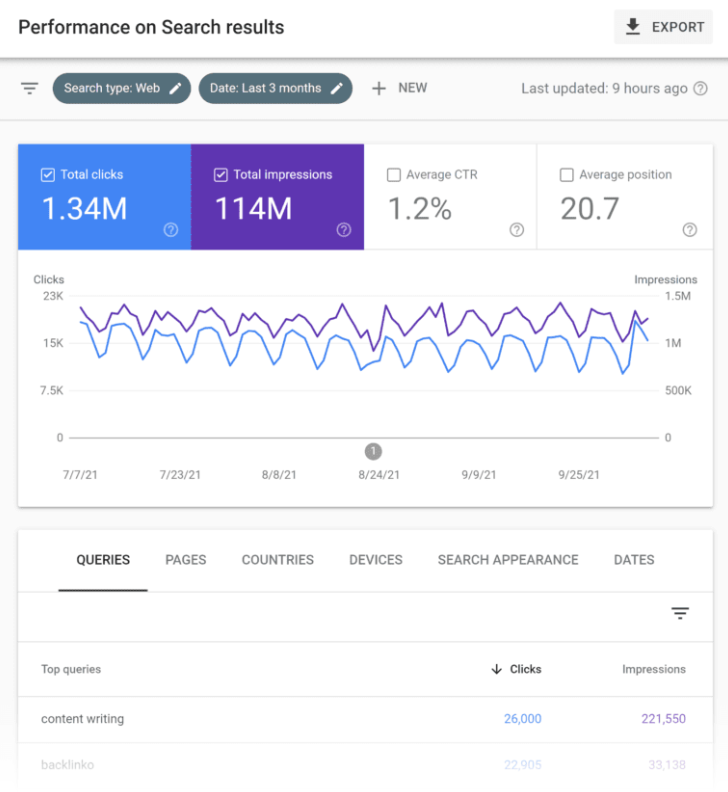
Search Console is designed to help you track your site’s performance in Google search. We can track everything Easly. Google Search Console is the best free tool to check your website performance.
That’s why it’s packed with useful features, like:
- You can see which keywords bring you the most traffic.
- Submit your sitemap
- Fix website errors
- See your page experience scores
- Ranking position
- CTR.etc.
Note:- If you’re serious about SEO, setting up the Google Search Console is a key first step.
2. Setup Google Analytics
Google Analytics is the BEST way to see how people find (and use) your site. We can easily track real-time activity from Google Analytics.
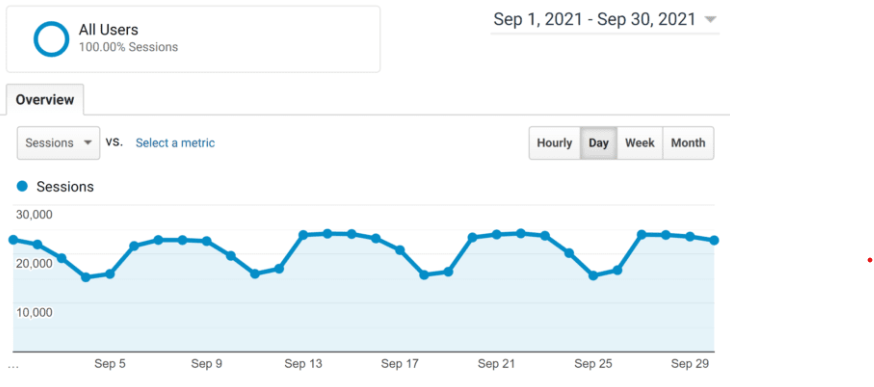
Its many helpful features include:
- See how much traffic you get from Google
- Find the pages on your site that bring you the most traffic
- See if your traffic is increasing
- Identify other sites and search engines that send you traffic
- Your average bounce rate, page views, and time on site.
Note:- Connect Google Analytics with the Google Search Console. When you do, you’ll see helpful SEO information from inside your Google Analytics account.
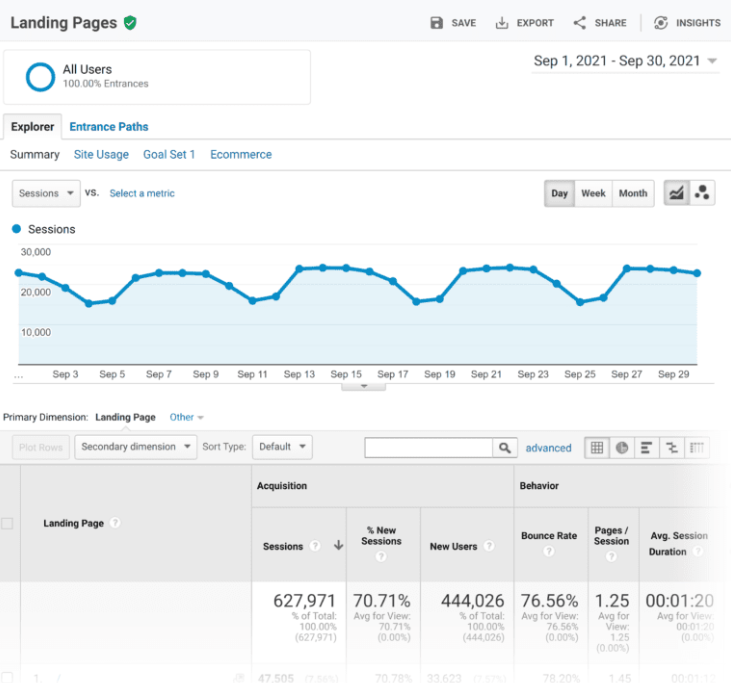
3. Install Yoast SEO (WordPress Users Only)
Yoast is the most popular SEO plugin on the planet. And for good reason. Yoast makes it super easy to optimize your WordPress site for search engines.
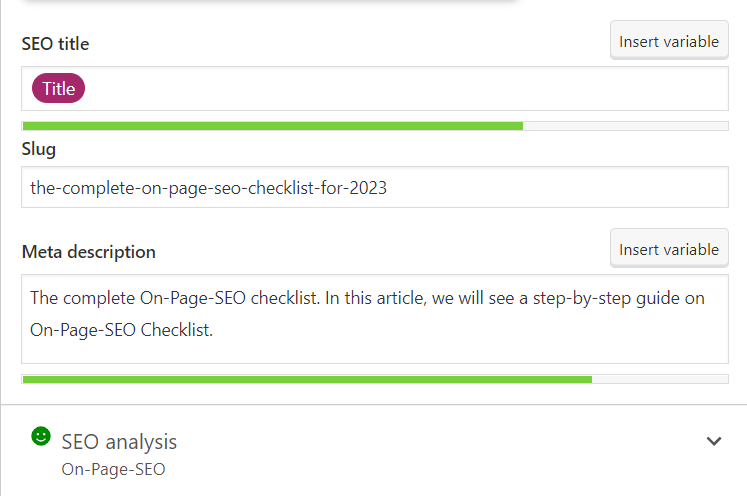
4. Discover Long Tail Keywords With "Google Suggest"
This is one of the best ways to uncover long-tail keywords. Here’s how it works: First, type a keyword into Google. Let’s see Google will automatically Suggest all relative Keywords.
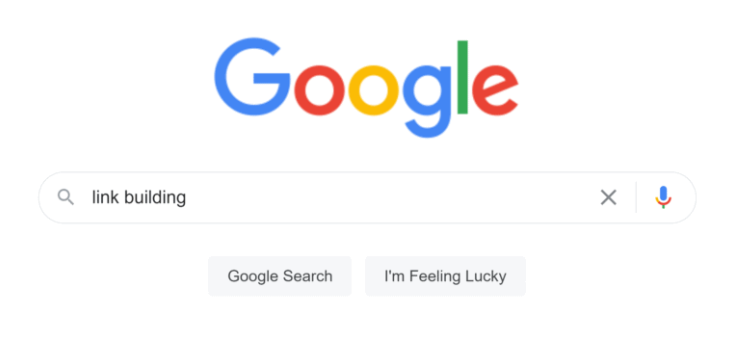
But don’t press enter… or the “Google Search” button. Instead, check out the keywords that Google shows you:
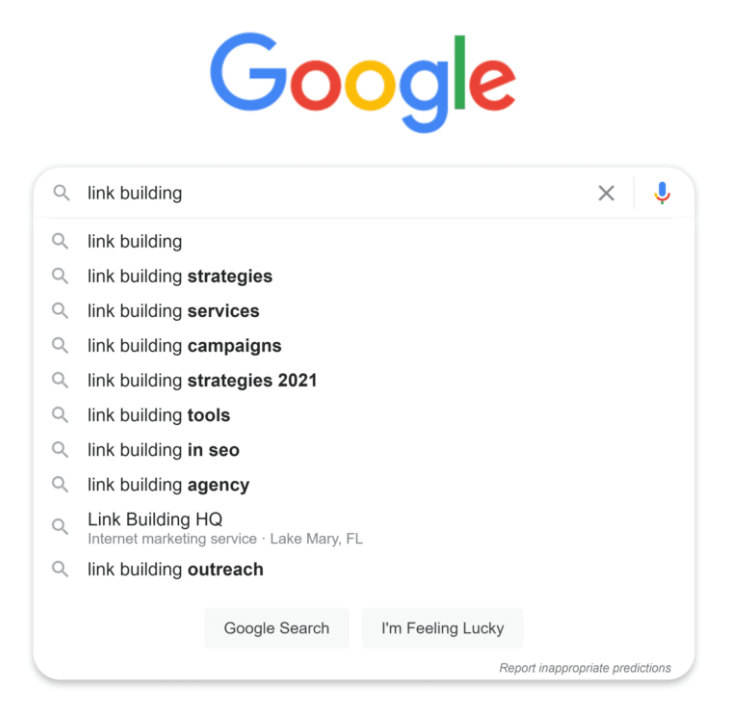
(These are known as “Google Suggest” keywords.) Because these keywords come straight from Google, you KNOW that people are searching for them. This means that make great keywords to optimize your site around.
5. High-Quality Page Content
The page content is the heart of on-page SEO. It tells both search engines and readers what your website and business are all about. The first step to creating high-quality content is choosing relevant keywords and topics. Conduct keyword research by searching Google for terms and seeing what surfaces for competitors and other websites.
6. Page Titles
Your website page titles (also known as title tags) are one of the most important SEO elements.
<title>The Ultimate Guide to Startups</title>
Titles tell both visitors and search engines what they can find on the corresponding pages. To ensure your site pages rank for the proper intent, be sure to include the focus keyword for each page in the title. Incorporate your keyword as naturally as possible. Here are some best practices for when developing a page title:
- Keep it under 60 characters (per Google’s update) to ensure that your titles display correctly. Although Google doesn’t have an exact character limit, its display titles max out at 600 pixels. Keeping your titles at 60 characters or less ensures the title won’t be cut off in search results.
- Don’t stuff the title with keywords. Not only does keyword-stuffing present a spammy and tacky reading experience, but modern search engines are smarter than ever — they’ve been designed to specifically monitor for(and penalize!) content that’s unnaturally stuffed with keywords.
- Make it relevant to the page.
- Don’t use all caps.
- Include your brand in the title, i.e. “The Complete On-Page-SEO Checklist for 2023–The Er. Silent Boy! Blog”.
7. Headers
Headers, also known as body tags, refer to the HTML element <h1>, <h2>, <h3>, and so on.
<h2>What is a startup?</h2>
These tags help organize your content for readers and help search engines distinguish what part of your content is most important and relevant, depending on search intent. Incorporate important keywords in your headers, but choose different ones than what’s in your page title. Put your most important keywords in your <h1> and <h2> headers.
8. Meta Descriptions
Meta descriptions are the short page descriptions that appear under the title in search results. Although it’s not an official ranking factor for search engines, it can influence whether or not your page is clicked on therefore, it’s just as important when doing On-Page-SEO.
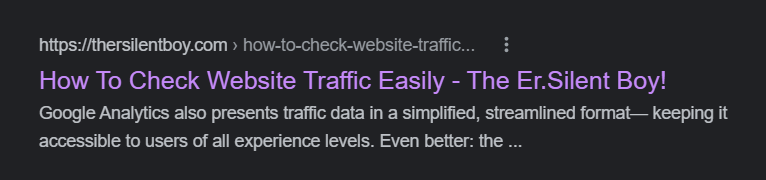
Meta descriptions can also be copied over to social media when your content is shared (by using structured markup, which we talk about below), so it can encourage click-throughs from there, too.
Here’s what makes for a good meta description:
- Keep it under 160 characters, although Google has been known to allow longer meta descriptions.
- Include your entire keyword or keyword phrase.
- Use a complete, compelling sentence (or two).
- Avoid alphanumeric characters like –, &, or +.
9. Image Alt-text
Image alt-text is like SEO for your images. It tells Google and other search engines what your images are about …which is important because Google now delivers almost as many image-based results as they do text-based results.
That means consumers may be discovering your site through your images. In order for them to do this, though, you have to add alt-text to your images.
Here’s what to keep in mind when adding image alt-text:
- Make it descriptive and specific.
- Make it contextually relevant to the broader page content.
- Keep it shorter than 125 characters.
- Use keywords sparingly, and don’t keyword stuff.
10. Structured Markup
Structured markup, or structured data, is the process of “marking up” your website source code to make it easier for Google to find and understand different elements of your content.
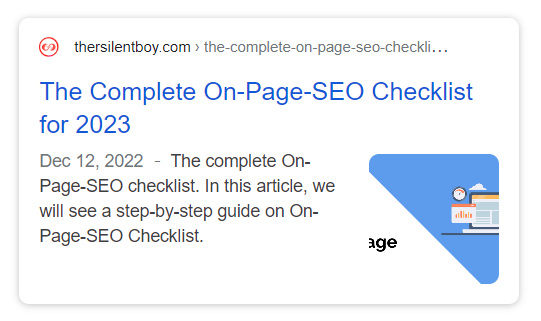
Structured markup is the key behind those featured snippets, knowledge panels, and other content features you see when you search for something on Google. It’s also how your specific page information shows up so neatly when someone shares your content on social media.
11. Page URLs
Your page URLs should be simple to digest for readers and search engines. They are also important when keeping your site hierarchy consistent as you create subpages, blog posts, and other types of internal pages.
For example, in the above URL, “analytics” is the sub-domain, “google.com” is the domain, “analytics” is the directory for the Google Sales Blog, and “startups” indicates the specific path to that blog post.
Here are a few tips on how to write SEO-Friendly URLs:
- Remove the extra, unnecessary words.
- Use only one or two keywords.
- Use HTTPS if possible, as Google now uses that as a positive ranking factor.
12. Internal Linking
Internal linking is the process of hyperlinking to other helpful pages on your website. (See how the words “internal linking” are linked to another The Er. Silent Boy! blog post in the sentence above? That’s an example.)
Internal linking is important for on-page SEO because internal links send readers to other pages on your website, keeping them around longer and thus telling Google your site is valuable and helpful.
Also, the longer visitors are on your website, the more time Google has to crawl and index your site pages. This ultimately helps Google absorb more information about your website and potentially rank it higher on the search engine results pages.
13. Mobile Responsiveness
Google started favoring sites that are optimized for faster mobile speeds — even for desktop searches. Mobile responsiveness matters. It’s critical to choose a website hosting service, site design and theme, and content layout that’s readable and navigable on mobile devices. If you’re not sure about your own site’s mobile readiness, use Google’s Mobile-Friendly Test tool. That’s all!
- If you liked this article leave a comment below in the comment box. I will try to give you an answer. And Thanks for reading the article!

Authored By The Er. Pramod Adhikari!
The Blogger, Author & CEO’s The Infinity Company! B.Tech in CSE ( Computer Science & Engineering) From Sambhram College, Bengaluru-560097, Working Worldwide as Software (Web/App) Developer!